
Looker Alternative: Which BI Tool Better Fits Your Business Needs?

Today there are many business intelligence tools available on the market. Choosing the right platform is crucial because it can dramatically impact your data-driven decision-making processes. In this article we’re comparing Looker (owned by Google) with GoodData, providing insights into their respective data management and visualization capabilities. For a deeper dive into how to evaluate BI tools and a comparison of the top BI and analytics industry players, you might also like to check out: How to Evaluate BI Tools and Comparing the Best Business Intelligence Tools.
What is GoodData?
GoodData is a cloud-based business intelligence platform that uses automation and AI to turn data into actionable insights and deliver a variety of analytics solutions, from dashboarding to API integrations. This versatility enables seamless embedding of analytics into applications, supporting personalized user experiences and strategic business decisions across multiple functions.
What makes GoodData stand out?
- Ensures scalability and governance by centralizing metrics within the semantic layer to provide scalable analytics, while continuing to guarantee data integrity and consistency.
- Easy provisioning of new interfaces and centralized updates through the inheritance model.
- Offers a fully customizable interface with white-labeling, flexible embedding, and intuitive navigation to enhance the user experience.
- Supports different user needs through no-code, low-code, and full-code options, promoting collaboration with an easy-to-use interface, AI features, and extensive customization via its "as code" approach.
GoodData Dashboard Example
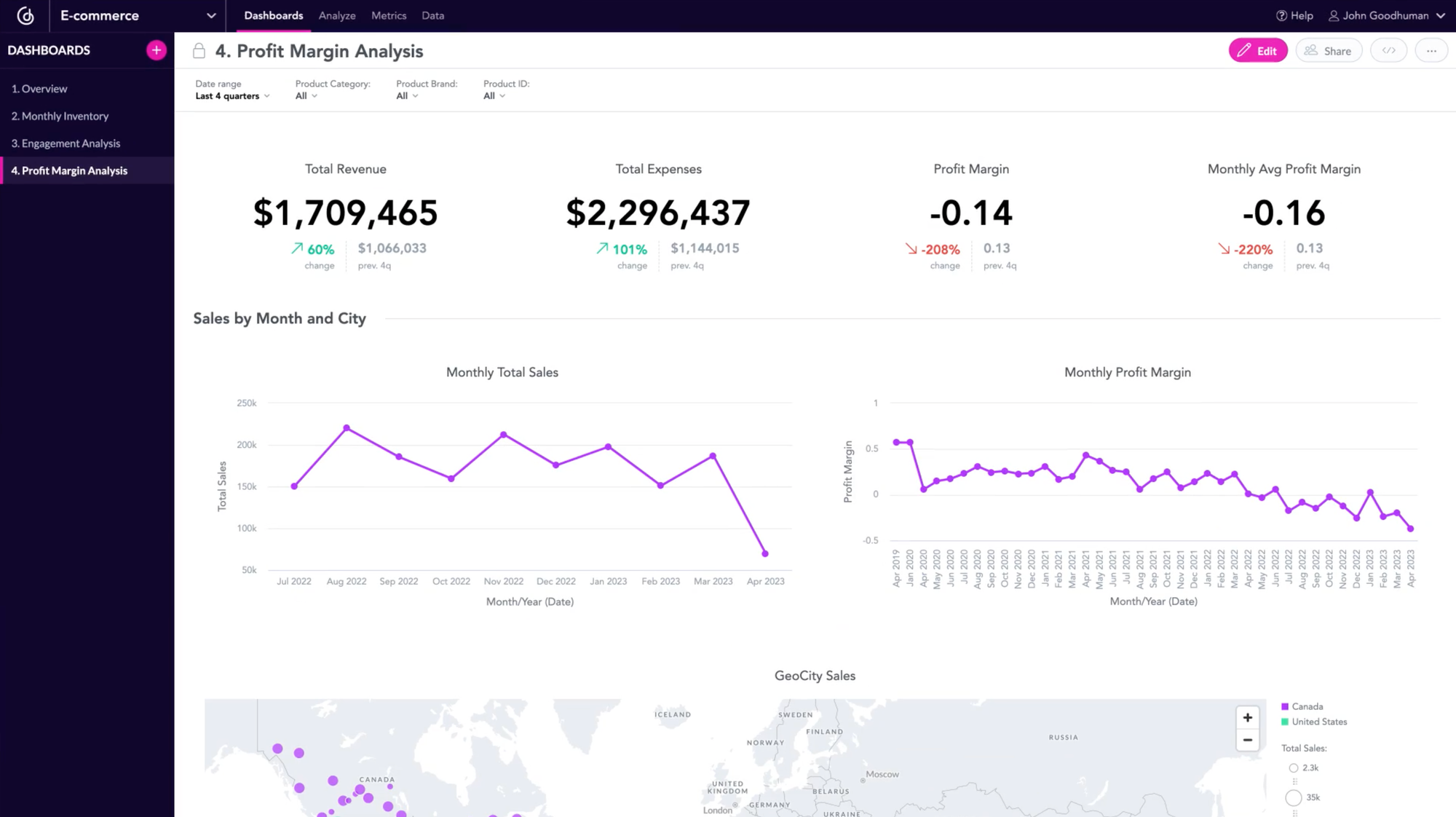
What is Looker?
Google’s alternative to GoodData comes in the form of Looker and Looker Studio. The primary difference between the two lies in Looker's advanced data management and Looker Studio's user-friendly dashboard and report creation:
- Looker is a BI platform that provides data exploration, dashboard creation, integration, and embedding that is manageable in Google Cloud or other cloud services.
- Looker Studio focuses on data visualization and interactive reports via a drag-and-drop interface available to everyone with a Google account.
What is Looker well-known for?
- Version control via a git-versioned semantic layer in LookML. This supports collaboration through concurrent development, conflict awareness, and the ability to revert changes.
- Processing data in real time, allowing dashboards and reports to reflect the latest data for immediate insights.
- Supporting report embedding into websites and apps, facilitating external insight sharing and integration into customer-facing platforms.
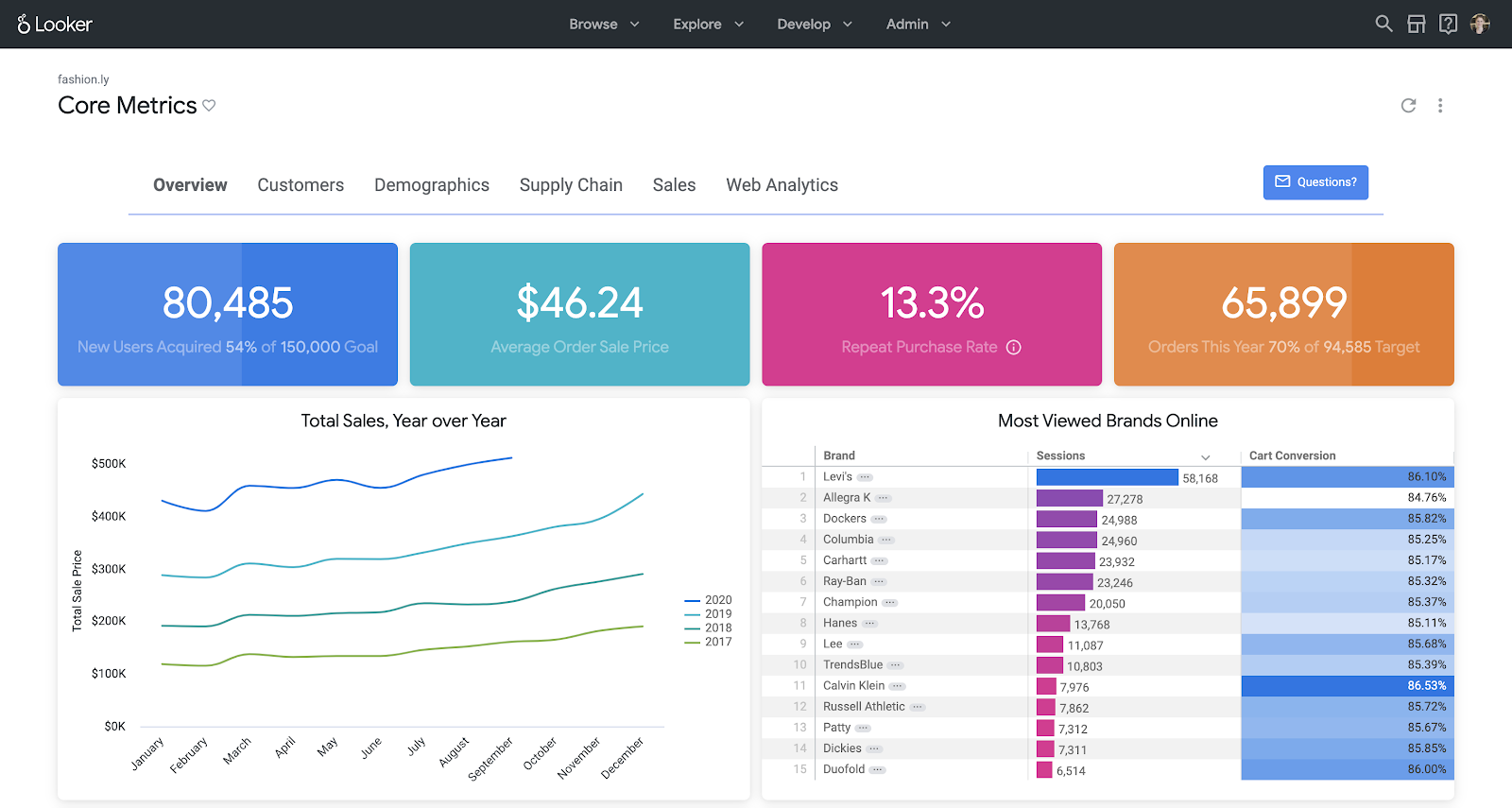
Looker Dashboard Example (resource: Google Cloud Blog)
Key differences between GoodData and Looker
GoodData and Looker are strong cloud-based competitors in the BI and analytics market, which offer a comprehensive solution for different industries and use cases. Let's see how the two tools compare in more detail.
Data integration
GoodData supports a wide variety of data sources, allowing for both direct connections and cloud storage solutions, or even the ability to connect your own databases using Apache Drill or Dremio. It is well-suited to organizations that require a flexible, user-friendly platform capable of integrating with external ETL tools such as Meltano and dbt for complex and modern data stacks. Various blueprints, such as Data Pipelines as Code, streamline data integration and connectivity to the platform.
Looker supports a variety of data sources through direct live connections to databases, making it ideal for businesses that need consistent and current data visualization for decision-making.
Data modeling
In GoodData, logical data models (LDMs) are designed with the LDM Modeler and can be adjusted using SQL with Last Mile ETL, without affecting the data warehouse. As part of the semantic layer, LDMs simplify data access by translating it into business terms such as attributes and facts. This enables users to perform complex queries with MAQL (Multidimensional Analytical Query Language) and generate reports using business metrics, without requiring deep knowledge of the database schema.
GoodData's alternative, Looker, models data using LookML, its proprietary modeling language that serves as a semantic layer. LookML simplifies SQL complexities by transforming them into user-friendly measures and dimensions. This allows users, including those without deep SQL knowledge, to easily explore data and generate reports.
How do GoodData and Looker deal with semantic layers?
Uses logical data models and metrics within the semantic layer, controlled through MAQL for straightforward manipulation
Looker
Implements a semantic layer through LookML, mapping directly to SQL, requiring more technical expertise
Features a centralized metrics repository to ensure consistency across all reports and dashboards
Looker
Ensures metrics and dimensions in LookML are reusable across various explorations, although less centralized
Offers a user-friendly graphical user interface that simplifies data model interactions, enhancing usability
Looker
Grants detailed control over data modeling and requires a deeper technical understanding
Acts as the core of Headless BI, efficiently delivering consistent, real-time metrics across various applications via APIs
Looker
Supports consistent data models accessible through its API, suitable for integration with front-end tools
Performance
GoodData enhances data processing through FlexCache, which caches common calculations and aggregations found in dashboards. This tool uses Apache Arrow's columnar format to improve performance, scalability, and cost-effectiveness. It helps lower data storage costs, efficiently manage data growth, and easily scale.
Compared to GoodData, Looker queries live data directly from databases – and so relies on robust database performance. It is also possible to enhance performance using cached results from previous SQL queries, depending on the caching policy settings. However, when handling large datasets, Looker may experience performance delays, affecting report rendering and the search functionality within report building.
Multitenancy
Both competitors, GoodData and Looker, utilize a multi-tenant architecture, though there are some differences in their approach.
GoodData provides a true multi-tenant architecture. A single cloud instance serves multiple customers, enabling efficient resource use and scalability. Data for each tenant is securely isolated with strict privacy controls. Central management of updates ensures all tenants have consistent access to new changes. This shared infrastructure model cuts costs and enhances scalability, benefiting smaller companies.
Looker requires separate instances for each customer, reducing scalability and increasing costs in comparison to an efficient multi-tenant setup. Its detailed internal controls do not support smooth cross-customer data management like multitenancy. Individual customization of each Looker instance can lead to higher overheads and more complexity than centralized security management.
Embedding
Both GoodData and Looker offer a range of embedding options, from basic iFrames to advanced SDKs. However, GoodData is generally more user-friendly with ready-to-use visualizations, while Looker can require more effort to create visual customization. Check out our e-book, The Best Embedded Analytics Tools: A Detailed Comparison Guide, for a more comprehensive comparison.
Developer experience
GoodData's "analytics as code" framework aligns with modern DevOps practices, enabling seamless integration into version control systems and simplifying testing and deployment across environments with its VS Code Extension. This approach, along with GoodData’s robust API-first design, facilitates integration into CI/CD pipelines for systematic updates and automation. GoodData also supports GitHub integration, enhancing collaboration and consistency by allowing all analytics code and related assets to be managed and version-controlled like any software codebase. Blueprints are provided to ensure customers can get started quickly and easily.
In contrast, Looker relies on LookML. It integrates with GitHub to manage projects and support version control and CI/CD practices, but with a focus on its proprietary language. Hence GoodData is more flexible and adaptable for developers seeking comprehensive, code-based analytics management.
AI-enhanced analytics
GoodData leverages analytics as code, an open-source approach, and its FlexQuery foundation to integrate AI features using large language models. It simplifies technical terms for non-technical users with a semantic layer and also enhances AI features by supporting public models like OpenAI's ChatGPT 4.0. Users interested in these features can sign up for the GoodData free trial to explore further.
Looker has outsourced its AI functionalities to Gemini (also known as Duet AI), focusing on refining its data analytics capabilities. Looker also plans to launch a notable enhancement — integration with Vertex AI, which aims to streamline data engineering, data science, and machine learning workflows, enhancing Looker's AI-enhanced analytics capabilities.
Pricing
GoodData's pricing model is transparent and straightforward, facilitating cost predictability in B2B settings. It charges based on user adoption for internal usage scenarios and offers specific tiers for startups. For external usage (i.e., customer monetization), it uses a per-workspace model, where each vendor, partner, or client gets a designated workspace. This setup simplifies future cost predictions and guarantees predictable costs without restrictions on query runs, API usage, or user numbers, independent of user permissions.
Looker's pricing model varies by platform edition — standard, enterprise, or embed — each offering a different number of users, upgrades, and number of queries. It covers both internal and external uses, with transparent pricing for additional instances. User licensing is categorized into developer, standard, and viewer, each with specific access levels. Looker's pricing, however, is noted for being high, particularly for small to medium-sized businesses. This potentially poses a barrier for smaller teams or startups that need enterprise-grade BI tools.
Why choose GoodData over Looker?
In the competitive BI and analytics market, GoodData is an excellent alternative to Looker. It offers similar analytics capabilities but also:
- Simplicity: Enables users to engage with visualizations and dashboards via an intuitive no-code user interface and AI-enhanced features.
- Flexibility: A highly adaptable interface that offers numerous embedding possibilities and integrates smoothly with a variety of tools, including data tools and AI/ML technologies. It also supports the use of diverse blueprints to extend the modern BI stack for data integration – with tools like Meltano, dbt, and others.
- Productivity: Efficiency is maximized via automation, collaboration, adopting an everything-as-code approach, and leveraging Python SDK and APIs.
- Scalability: The platform easily adapts to increasing data volumes, users, and diverse use cases, resulting in predictable pricing and cost savings.
Next steps with GoodData
Still hesitating between GoodData and Looker? Get a free GoodData trial for some first-hand experience. Have questions or want to see real-time use cases? Request a demo for a platform walkthrough.
Find out how we stack up against our other competitors
Check out these resources to see how we compare to other GoodData alternatives:
AWS QuickSight Alternative: Choosing the Right BI Tool for Your Needs
Sisense Alternative: Elevate Your Analytics Game with Dynamic Solutions
Tableau Alternative: Addressing Challenges and Solutions for Modern Analytics
Qlik Alternative: Which Tool is Better for Your Analytics?
Domo Alternative: Discover the Right BI Tool for Your Needs
Power BI Alternative: Finding the Best Fit for Your Business
*Note: The above evaluation of features is based on our best understanding of publicly available information available at the time of publishing (May ‘24). To understand more specific details and feature differences, readers are encouraged to perform their own research. All of the product names, logos, and brands used are for identification purposes only and remain the property of their respective owners. Use of them does not imply any affiliation with or endorsement by them.*
Continue Reading This Article
Enjoy this article as well as all of our content.
Does GoodData look like the better fit?
Get a demo now and see for yourself. It’s commitment-free.











