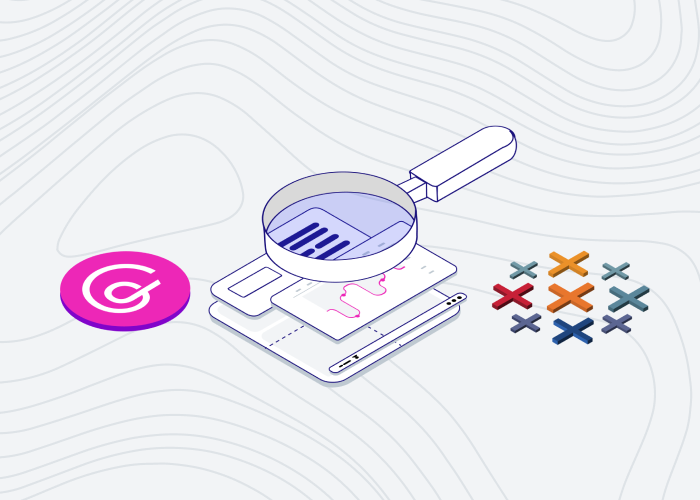
Tableau Alternative: Addressing Challenges and Solutions for Modern Analytics
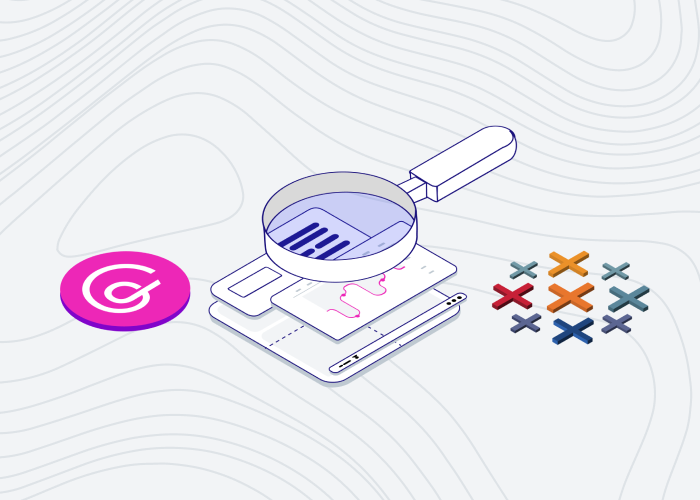
In today’s dynamic Business Intelligence (BI) landscape, selecting the right analytics platform is critical. Ongoing trends in BI tools shape evaluation criteria, influencing companies' choices and decision-making processes.
What are the must-haves of a modern analytics solution?
- Suitable for all user personas (consumers, business analysts, developers).
- User-friendly analytics UI that is intuitive and efficient.
- Capable of managing large data volumes and adapting to increased workloads.
- Able to be scaled for multiple users, both inside and outside the organization.
- Easy facilitation of administrative tasks.
- Flexible to customize and seamless to embed.
- Equipped with developer tooling and integration features.
- Accelerated with AI-fueled features.
The above are just some of the analytics requirements currently in demand. To ensure your solution aligns with your specific goals, check out How to Evaluate BI Tools to Choose the Best One. And for a no-nonsense guide to today’s analytics tools, you might like to read: Comparing the Best BI Tools: Select the Right Solution for Your Business.
What is GoodData?
GoodData is a leading provider of analytics solutions. Its scalable and high-performance platform caters to businesses of all sizes across various industries, from startups to enterprises.
GoodData is an API-first, AI-powered analytics platform that empowers engineers with APIs for data definition, optimization, and visualization. The platform is user-friendly, open, and scalable, making it ideal for embedding analytics into SaaS products, internal BI, or large-scale data products. Generative AI accelerates data-driven insights, and AI-fueled features are a key element in GoodData's future vision.
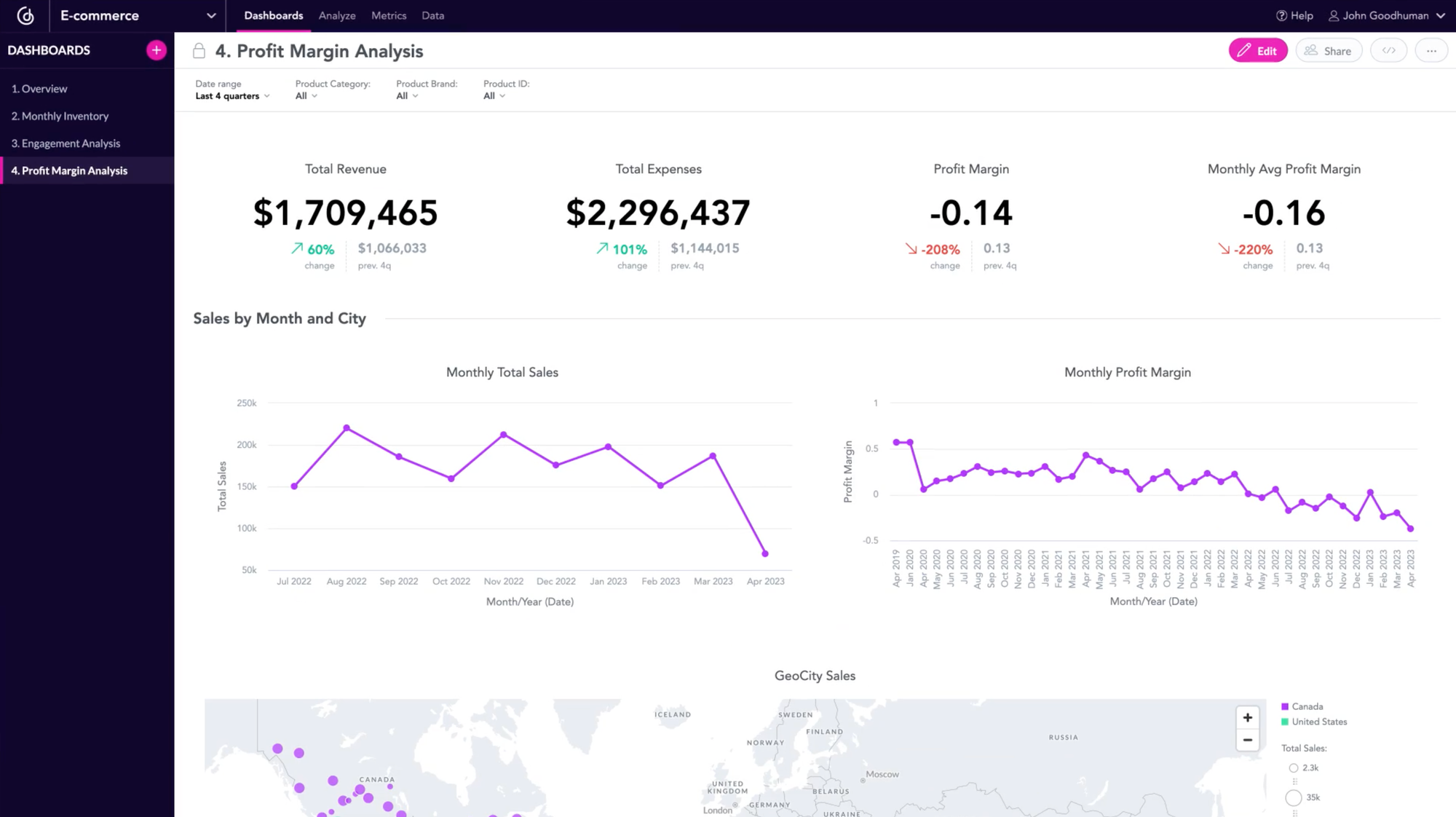
What is Tableau?
Tableau is an alternative to GoodData and is considered a competitor. It was acquired by Salesforce in 2019 and is well-known in the analytics world. Its standout product, Tableau Desktop, has earned popularity for being a top visualization tool that enables users to customize every detail of a chart and explore flexible layouts with layering options. Since 2023, Tableau has also been incorporating AI-fueled features.
Tableau excels in rich visualizations, but in today's BI and analytics landscape, is this enough? As businesses expand, there are additional needs like consistent data governance and ease of making changes, and unpredictable future user bases can lead to higher costs. With this in mind, alternatives to Tableau may provide a more optimal solution.
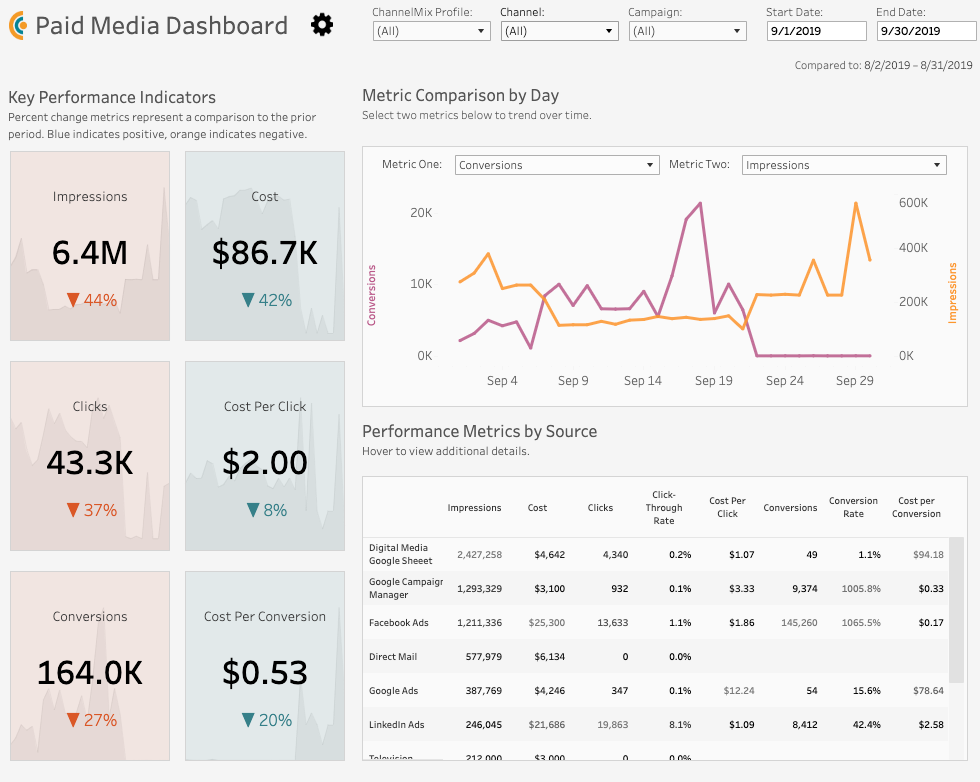
Tableau dashboard (resource: Dashboard Examples)
Key differences between the two competitors
The table below summarizes how Tableau and GoodData measure up in relation to key differentiators.
Complexity
GoodData
One product solves multiple analytics use cases, for internal, embedded, hybrid, or custom app development use cases
Tableau
Multiple products (to address complex needs effectively a combination of these products might be necessary)
Flexibility
GoodData
Very flexible, managed on AWS, Azure, or Google Cloud, thanks to Headless BI architecture it is consumable via different data tools to create one comprehensive solution
Tableau
Limited flexibility as its primary focus is on visualization. Restricted multi-tenant capabilities with limited storage capacity
Collaboration
GoodData
Emphasis on collaboration with extensive capabilities and flexibility to accommodate developer-centric data pipelines
Tableau
Main focus is on internal collaboration
Distribution
GoodData
Efficient multitenancy with a hierarchical structure, well-suited for multiple customers, facilitating easy deployment of mass updates through APIs or UI
Tableau
Streamlined multitenancy with effective user and project permissions (in Tableau Server), challenging and costly to expand across large organizations
Governance
GoodData
Centrally managed metrics layer rolled out via the inheritance model
Tableau
Weak metrics management system
Embedding
GoodData
Multiple embedding options, from the less flexible solution IFrames, through Web components, to the very flexible React SDK
Tableau
Simple embedding with IFrames, less flexible customization options with JavaScript API
Self-service (learning curve)
GoodData
User-friendly environment allows the building of reusable metrics, with semantic layer and proprietary MAQL
Tableau
Easy to use basic functions, steep learning curve for more complex capabilities
Pricing
GoodData
Unlimited users and queries
Tableau
Per user or per capacity
What is Tableau best known for?
Tableau is considered a viable alternative to GoodData for a reason: it remains one of the most popular visualization tools and is well-known for several features that users like:
Data visualization capabilities
Users appreciate how Tableau Desktop swiftly transforms large datasets into visually appealing graphs and charts, providing valuable insights at high speed.
Intuitive drag-and-drop
Reviewers consistently praise Tableau Desktop's intuitive drag-and-drop interface, enabling users to quickly create dashboards and enhance productivity. The tool's user-friendly design is appreciated for easy data navigation.
Wide range of data sources
Tableau provides extensive data connectivity, offering different connectors for almost all data warehouses and a wide range of sources. Users can easily establish relationships between multiple datasets (using Tableau Prep as well), utilize CSV files for visualizations, and connect private network or on-premises data through Tableau Bridge.
Tableau as a skill
Tableau's expert developer community strongly influences analytics and BI purchases, driving platform adoption, fueling market growth, and increasing demand for Tableau skills in the job market.
What challenges do Tableau users face?
Below are some of the main issues users encounter with the on-premise solution, Tableau Desktop.
- Tableau faces data governance challenges with its locally installed Desktop tool on each user's device. This can cause inconsistencies and tracking issues when sharing personalized dashboards due to varying data models and setups.
- Tableau has issues with scaling and sharing as its Server demands infrastructure management. The cost increases when handling larger datasets and other Tableau products when they need to be shared inside or outside the company.
- Tableau’s pricing models are unpredictable, charging per user for internal use cases and per capacity for external use cases. Companies may find it challenging to predict actual usage, especially over an extended period, which leads to high costs.
- Since its acquisition by Salesforce, Tableau appears to be less focused on innovation, resulting in delayed responses and a perceived lack of support.
Another issue is that Tableau Desktop is just a visualization tool; for a more comprehensive solution, users require other Tableau products, like Tableau Server for internal sharing, Tableau Cloud for external sharing, and Tableau Bridge for local database access. Tableau Desktop also lacks new features, including AI, which is available only in Tableau Server and Tableau Cloud, making it appear outdated. Integrating other Tableau products is essential to address sharing, collaboration, and advanced analytics tailored to your business.
GoodData, an alternative to Tableau, provides a comprehensive analytics solution with features like data integration, CI/CD, multitenancy, embedded options, and robust data governance – all in one product. It ensures data consistency, reduces warehouse costs, minimizes manual data manipulation, and offers advanced scalability aligned with software development best practices.
How does GoodData address the challenges Tableau users face?
As one of Tableau’s main competitors, let's look at how GoodData addresses the issues their users come up against.
1. Challenges in data governance
Tableau Desktop is installed on each user's device. Users can connect databases and create personalized dashboards, but sharing may result in inconsistent metrics and tracking challenges due to different data models and setups.
On the other hand, GoodData provides a consistent, simple one-product solution to manage and maintain data, data models, and dashboards across multiple teams, departments, customers, and vendors.
Data, data models and dashboard localizations
GoodData
One data model feeds multiple users in the cloud environment
Tableau
Tied to a workbook or analytics instance locally on the user's device
Single source of truth
GoodData
Semantic layer and metrics store provides a shared service across tenants inside and outside companies
Tableau
There are many conflicting versions of the same metrics as multiple versions exist on different user devices
Maintenance
GoodData
Easy to manage and roll out new metrics and dashboard changes from a central workspace
Tableau
Very hard to find and fix broken or incorrect calculations
As code configuration and management
GoodData
Data pipelines, models, metrics, visualizations, and dashboards, are manageable through code
Tableau
No option to manage data and configuration via code
2. Difficult to scale
For Tableau scalability, the assistance of professional teams is required to manage infrastructure and performance As dashboards grow, Tableau users face increasing difficulties. Scaling hardware for large datasets can be problematic. Transitioning to Tableau Server or Tableau Online for user and data growth is an option, but this demands professional expertise and ongoing maintenance.
On the other hand, GoodData has a distributed architecture for processing extensive data from diverse sources. Its platform hosts multiple tenants or customers in unified workspaces, eliminating the need for hardware maintenance.
Performance
GoodData
GoodData’s analytics cache, FlexCache, swiftly retrieves frequently accessed data, efficiently managing large datasets while ensuring a consistent user experience
Tableau
Adding more server instances for Tableau Server to support increased user activity and data volume results in higher infrastructure costs
Automated scaling to thousands of user groups
GoodData
GoodData enables seamless scaling of analytics across workspaces, thanks to its multi-tenant architecture, eliminating the need for hardware management
Tableau
Tableau recommends assigning each tenant their own site. For sharing, Tableau Cloud or Tableau Server is necessary
Streamlined change management
GoodData
GoodData employs an inheritance model (thanks to workspace hierarchy), so rolling out changes is seamless and efficient
Tableau
Tableau users experience unnecessary work due to a lack of centralized data management,making it a challenge to handle changes with inconsistent datasets
Predictable pricing
GoodData
GoodData offers a flexible pricing model (per workspace), and workspaces can be accessed by multiple users
Tableau
Pricing is less predictable as it's mostly per user (license). It’s not possible to predict the exact number of end users or interactions with dashboards for embedded use cases
3. Tableau is too expensive
Some users are considering alternatives to Tableau because it is expensive due to old deals from when software pricing was non-flexible and non-transparent. The commonly used Tableau Desktop is part of this costly model, which hasn't changed much in the past decade.
Meanwhile, GoodData offers various pricing options to accommodate a company's budget and align with preferences and requirements. The pricing models are transparent and highly predictable, catering to both internal and external use cases.
Internal use case
GoodData
GoodData charges based on user adoption within a company, with revenue scaling accordingly. There's also a distinct pricing tier for startups
Tableau
Tableau's multiple licenses and products mean complexity and higher costs. Sharing Tableau Desktop dashboards internally requires Tableau Server or Cloud, with additional Viewer and Explorer licenses for access and management capabilities
External use case
GoodData
GoodData uses a per-workspace pricing model, assigning one workspace for each vendor, business partner, or client. This ensures predictable pricing based on the number of workspaces, with access granted to as many users as needed, organized into user groups
Tableau
Tableau's pay-per-use (capacity) model for embedded analytics, based on interacting with dashboards with Viewer licenses, adds complexity and cannot predict final costs
4. Lack of support and improvement
Since Salesforce acquired Tableau, some believe there’s been a lack of focus on innovation. Responses to issues or questions are noticeably delayed, and Tableau seems to prioritize planned schedules or industry trends, like integrating AI features, over customer feedback.
GoodData demonstrates a strong commitment to continuous improvement, frequently delivering features. Prioritizing customer feedback, GoodData's teams provide top-level support through dedicated account and customer success managers.
AI in analytics: Tableau vs GoodData
The two competitors share the same goal of integrating AI into their analytics solution.
In 2023, Tableau introduced AI features that resulted in Tableau GPT and Tableau Pulse. Empowering analysts and users, Tableau GPT automates data analysis and generates insights based on Einstein GPT, a Salesforce collaboration with OpenAI. Tableau Pulse provides metrics from recent data trends identified by Tableau GPT.
NOTE: AI features (Tableau GPT and Tableau Pulse) are part of Tableau Server and Tableau Cloud. In Tableau Desktop, sharing dashboards via Tableau Cloud or Server is required to access these AI features.
Like many of its competitors, GoodData continues to compete with Tableau by integrating AI into its platform. The introduction of GoodData Labs provides an opportunity for GoodData prospects and customers to explore new AI features that are still in development, including the creation of Large Language Models to assist analytics consumers, analytics engineers, and developers.
What sets GoodData and Tableau apart when it comes to AI?
Tableau recently introduced a metrics layer, thanks to which it is possible to use AI within their platform. It offers customization and automatic updates, and integrates seamlessly with existing Tableau Pulse dashboards, making AI utilization possible across three layers:
- Metrics layer, also known as headless BI, contains all the metrics and KPIs used organization-wide (as the core of Tableau Pulse).
- Insight platform, built on the metrics layer to automatically generate and rank insights in natural language using generative AI.
- Next-gen experience, directly presents user-friendly metrics to users in their workflow. This promotes quick scalability as users discover, follow, and share relevant metrics across platforms like Slack, email, and the Tableau web app.
As a forward-looking alternative analytics platform, GoodData, aligns with both IT and analytics/BI trends. Even before the AI trend it had integrated a metrics store into its platform — a semantic layer component alongside the logical data model (LDM). This store fosters a shared understanding of entities and relationships, enabling analysts' creations to be reused. The metrics store ensures consistent retrieval and versatile analysis by organizing metrics built upon the LDM, with definitions and calculations. These metrics are usable in diverse contexts, sliced, diced, and filtered by different dimensions. Thanks to API-first and Headless BI, the backend and semantic layer are decoupled, allowing metric definitions to be consumed by any data tools (other BI tools, custom apps, or AI/ML apps or models).
To ensure future-proofing, GoodData also leverages an "Analytics as Code" approach, which enables users to create and manage analytics using programming code.Thanks to these capabilities, GoodData utilizes Large Language Models (LLMs) to accelerate the analytics-building process through the automatic generation of analytics objects (such as metrics and visualizations). While LLMs handle code-based structures (as-code approach), GoodData's semantic layer translates technical expressions and metadata into user-friendly terms, ensuring accessibility for non-technical users and enabling the development of diverse AI features.
AI-enhanced features in Tableau and GoodData
The table below offers a side-by-side comparison of the AI features the two competitors offer:
| Capability | Purpose | GoodData | Tableau |
|---|---|---|---|
| AI Assistant | To ask questions in simple language and instantly provide automated data visualizations (without the need for manual actions or understanding complex data structures) | FlexAI Assistant | Ask Data |
| Create metrics | To make informed decisions with automated, personalized analytics in natural language and a visual format | Analytics Homepage (also giving recommendations, automating data stories, and acting as Analytics Catalog) | Tableau Pulse |
| Data forecasting | To predict future trends | Forecasting is available under the Edit options in the One Click feature. Integrating Jupyter Notebook integration empowers engineers to customize models, enabling users to fetch data, modify algorithms, pre-process data, and visualize results within the same ecosystem. | Leverages the Tableau Analytics Extensions API |
| Alerting | To set goals and thresholds for metrics | Data-Driven Workflows | Alerts |
*Note: To access and try GoodData's AI features, please sign up for a free trial.
GoodData's AI feature includes Data Profiling to identify anomalies like missing or suspicious values and check table dimensions.
Where does GoodData stand out?
Below we list some key areas where GoodData stands out as an alternative to Tableau:
Software development principles
GoodData excels in providing software development principles thanks to its “as code” approach:
- Modularity: Promotes reusable components for dashboards, aligning with software development principles.
- Version control: Offers version control for dashboards, reports, and data models, facilitating collaborative and organized changes.
- Automated testing: Supports automated testing of data models, ensuring reliable and error-free analytics content.
Automation
When it comes to automation, GoodData excels in:
- Data integration: Streamlines data preparation, ensuring consistency and accuracy through automated ETL processes.
- Alerts and notifications: Automates data monitoring, enabling timely alerts for specific conditions and minimizing manual oversight.
- Tooling integration: Supports automation with GitHub templates for reusing pipelines and integrates with Zapier for scalable business process automation.
Control and governance
In terms of control and governance, GoodData excels in the following areas:
- Semantic layer: Enforces data controls, definitions, and security policies for consistent analytics.
- Data lineage and audit trails: Tracks data history, fostering transparency and accountability.
- Compliance: Designed for regulatory requirements (HIPAA, SOC2, GDPR), ensuring data privacy and security.
- Inheritance model and security: Streamlines content updates and maintains authorized user visibility.
Next steps with GoodData
Still hesitating between GoodData and Tableau? Try our free trial for some first-hand experience. Have questions or want to see real-time use cases? Request a demo for a platform walkthrough.
Find out how we stack up against our other competitors
Check out these resources to see how we compare to other GoodData alternatives:
AWS QuickSight Alternative: Choosing the Right BI Tool for Your Needs
Sisense Alternative: Elevate Your Analytics Game with Dynamic Solutions
Qlik alternative: Which tool is better for your analytics?
Looker Alternative: Which BI Tool Better Fits Your Business Needs?
Domo Alternative: Discover the Right BI Tool for Your Needs
Power BI Alternative: Finding the Best Fit for Your Business
*Note: The above evaluation of features is based on our best understanding of publicly available information available at the time of publishing (Jan ‘24). To understand more specific details and feature differences, readers are encouraged to perform their own research. All of the product names, logos, and brands used are for identification purposes only and remain the property of their respective owners. Use of them does not imply any affiliation with or endorsement by them.*
Continue Reading This Article
Enjoy this article as well as all of our content.
Does GoodData look like the better fit?
Get a demo now and see for yourself. It’s commitment-free.











