Customize and white label your analytics
Tailor your dashboards to match your brand and create a seamless analytics user experience.
- Customize color palettes, fonts, and logos.
- Adjust visual elements like buttons and tooltips.
Integrate self-service AI-fueled analytics in any application or product while delivering the best user experience.
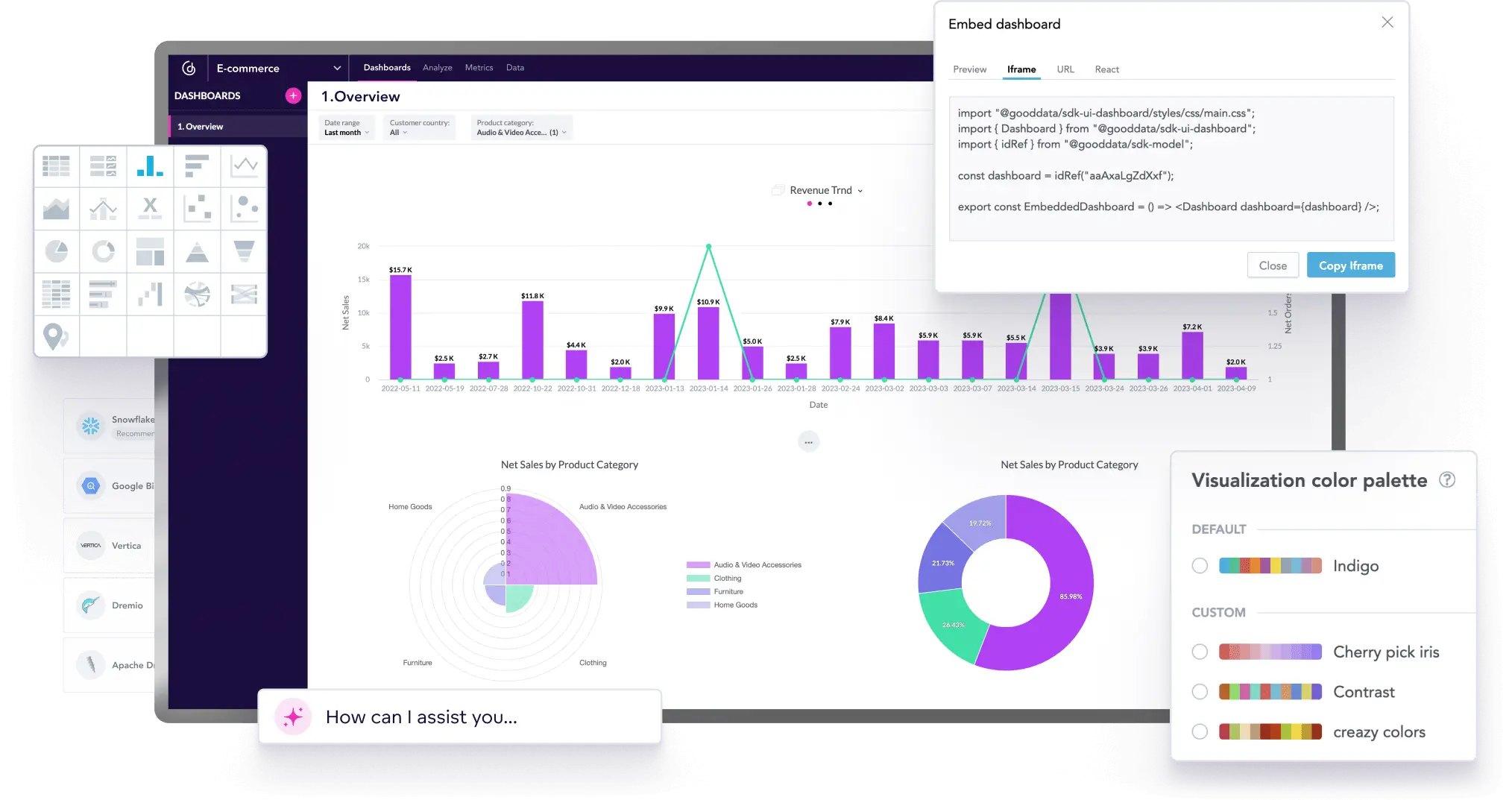

Build analytics applications with a custom frontend, or natively embed GoodData dashboards, insights, or AI directly into your React app.
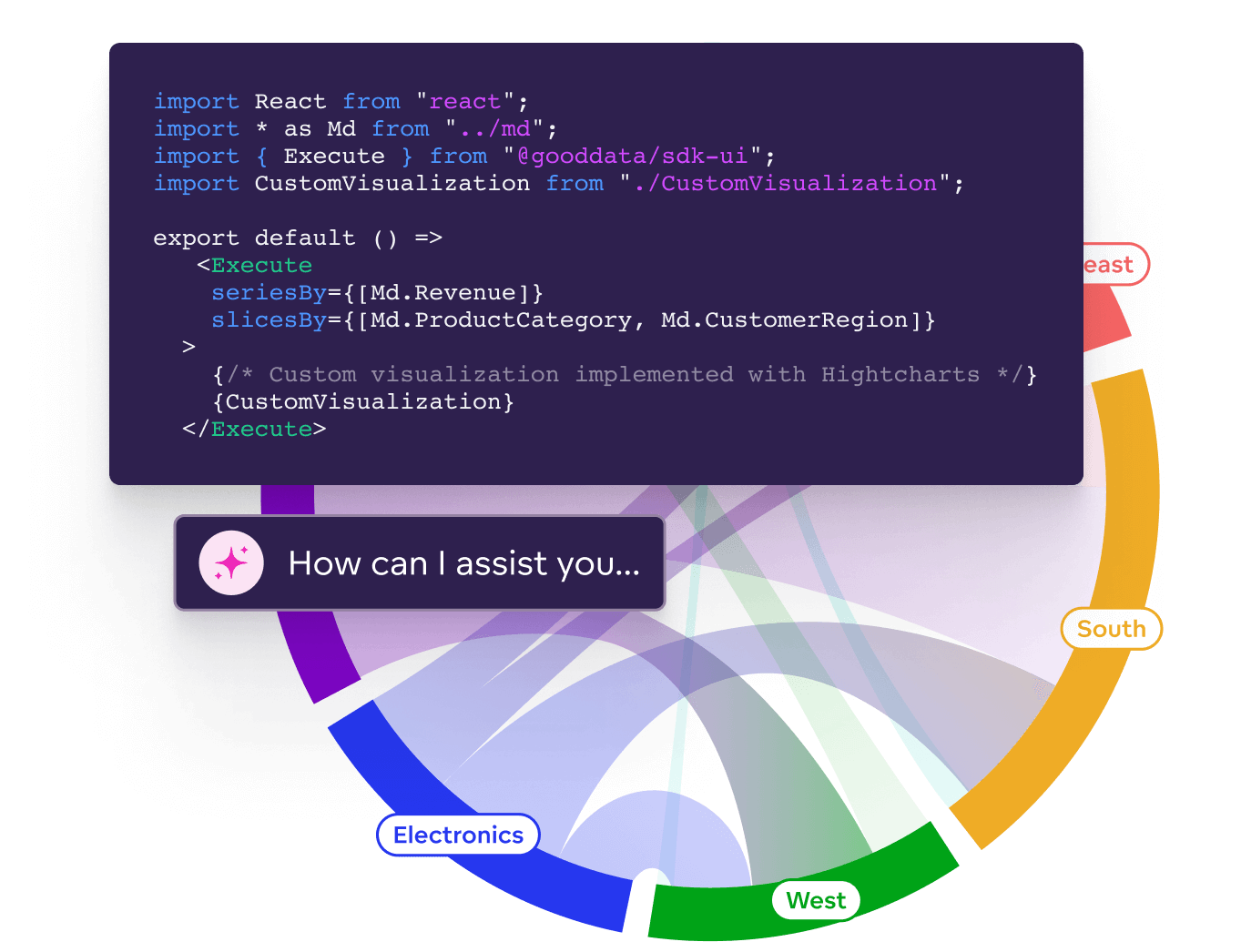
Integrate dashboards and visualizations natively into any non-React app — compatible with any modern web browser.
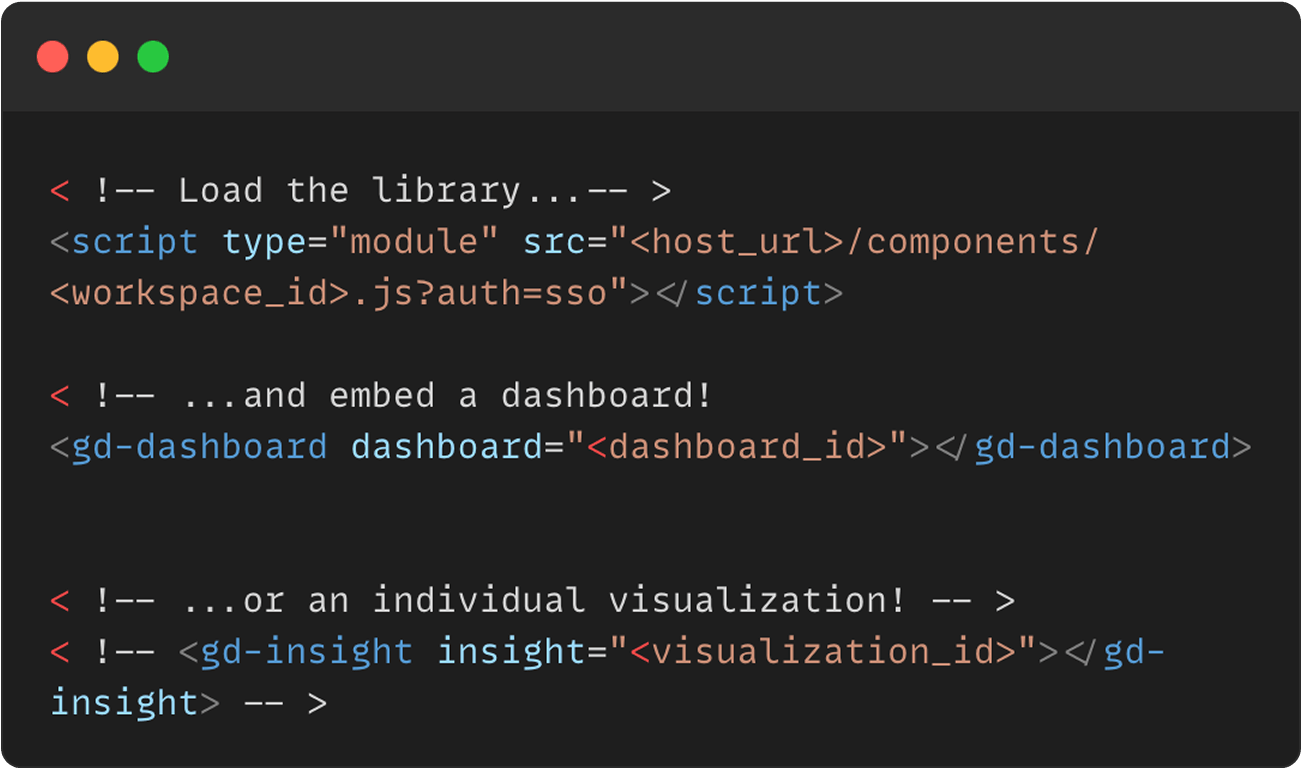
Embed dashboards easily by copy-pasting an HTML code snippet — no deep integration or customization.
Companies powered by GoodData’s embedded analytics software

| Industry: | Financial services |
| End user: | Banks |

| Industry: | E-commerce |
| End user: | Fashion retailers |

| Industry: | SaaS |
| End user: | Client enterprises |

| Industry: | Hospitality |
| End user: | Hotels |

| Industry: | Insurance |
| End user: | Insurance vendors |

| Industry: | ESG |
| End user: | Client enterprises |



GoodData Cloud is a SaaS product operated and maintained by us. Customers receive continuous code updates and it can be deployed in AWS, Azure, and multi-region.

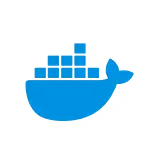
Self-hosted uses the same codebase as GoodData Cloud and is ideal for users needing enhanced security, governance, or control for data residency or regulatory compliance.




Open APIs and declarative SDKs — connect to code repositories and 3rd-party apps, embed anywhere.




Trusted analytics — certifications, inherited permissions, and cascading content changes for easy admin.

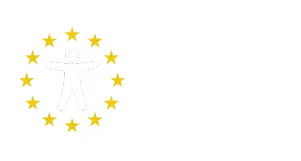
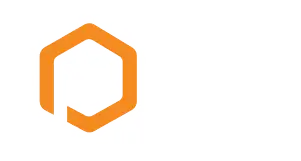

Accessible analytics — ensuring compliance and delivering inclusive experiences.

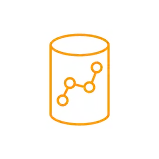
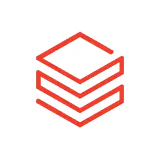

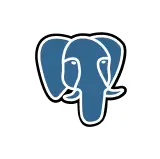
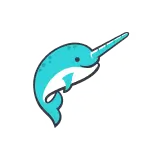
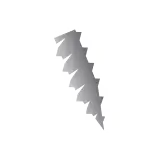


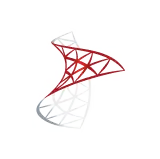

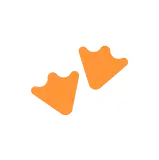


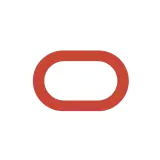


Award-winning analytics for industry-leading organizations
Gartner® Magic Quadrant™️



187 reviews


G2
539 reviews

Trust Radius
222 reviews

Embedded analytics integrates analytics capabilities — such as dashboards, reports, data visualizations, and even AI/ML — directly into your application, enabling users to access insights without leaving your platform.
GoodData allows you to fully customize dashboards to match your brand. You can adjust color palettes, fonts, logos, and other visual elements, creating a seamless, white-labeled analytics experience for your users.
GoodData supports multiple embedding types depending on the level of ease and flexibility required as well as the needs and use case of the customer. Integration methods include:
While embedded analytics is not confined to specific industries, SaaS, finance, healthcare, manufacturing, retail, and education are all examples of industries that leverage embedded analytics to improve decision-making, enhance customer experiences, and drive operational efficiency.