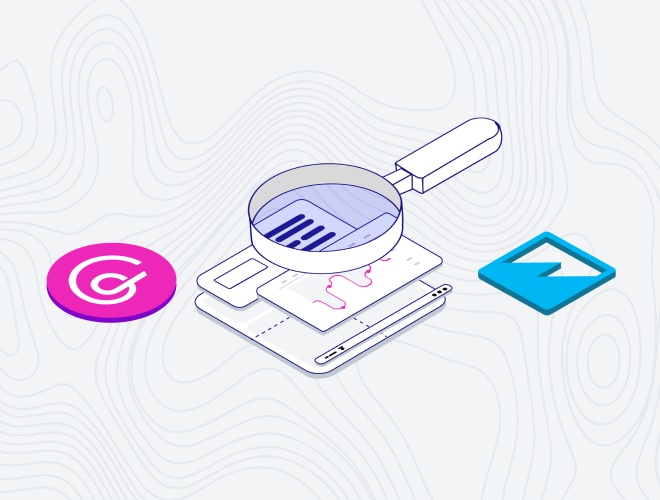
AWS QuickSight Alternative: Choosing the Right BI Tool for Your Needs
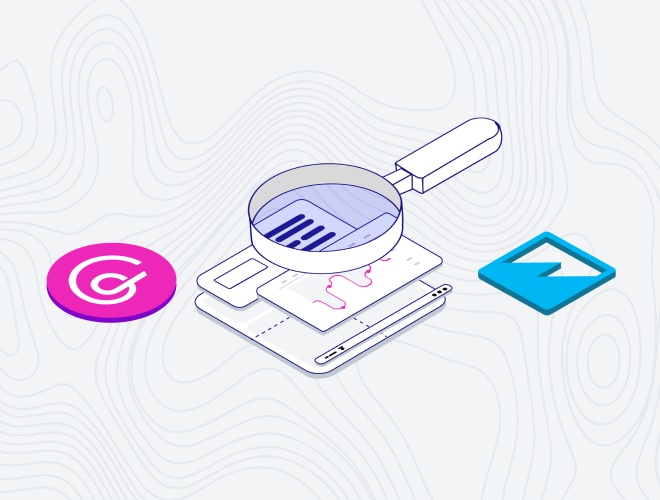
With the many analytics and business intelligence (BI) options out there, choosing the right one can feel like solving a puzzle. When evaluating potential analytics and BI tools, you'll likely need to consider if they can handle both internal and external users, deliver high performance with the results you want, and allow you to customize, scale, and embed analytics as needed.
When comparing the top BI tools, AWS QuickSight emerges as one such alternative to GoodData. Created by Amazon, AWS QuickSight is designed to work with other Amazon tools and services. Meanwhile, GoodData is a cloud-based platform that helps organizations transform data into useful insights. Both shine in terms of scalability, performance, and customization, but let’s explore the key features of each.
What Is GoodData?
The GoodData platform is user-friendly, open, and scalable. It is a good fit for embedding analytics into SaaS products, handling internal BI needs, or creating large-scale data products. GoodData incorporates generative AI to accelerate the retrieval of data-driven insights (AI is a big part of the future vision for the platform).
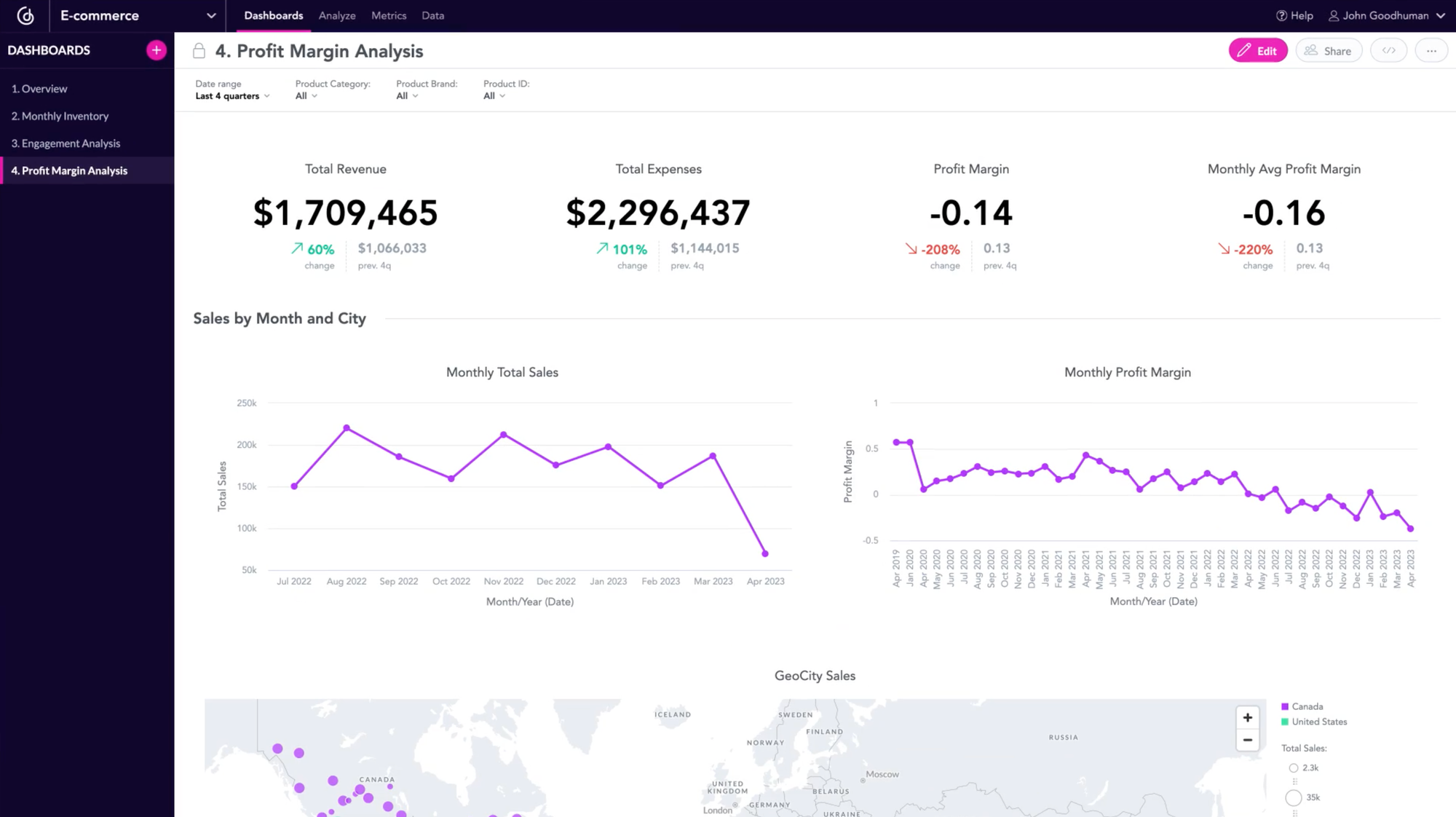
GoodData Use Cases
The platform eliminates the need for multiple product purchases by providing a complete technology stack for companies across various industries (software companies, e-commerce, financial services, insurance, and more).
Typical use cases include:
- Embedded analytics for B2B companies to provide their customers with insights, dashboards, or even embed analytics into their product, app, or web page.
- Using the platform’s headless BI to provide consistent, real-time metrics for applications end users already use (AI/ML tools like Jupyter Notebook, BI tools like Tableau or Power BI).
- Data visualization and reporting to deliver users with out-of-the-box or customized data visualizations and fully customized reports.
- AI-fueled analytics for all user personas, enabling them to interact with their analytics in the most efficient and easy way.
What Is AWS QuickSight?
AWS QuickSight, part of Amazon Web Services (AWS), made its debut in 2015, providing a cloud-based solution for data analytics and visualization. It is designed to work smoothly with various other AWS tools, creating a robust environment for users. But while it is user-friendly for basic data analysis, tackling more advanced analytical tasks may require a deeper level of technical expertise.
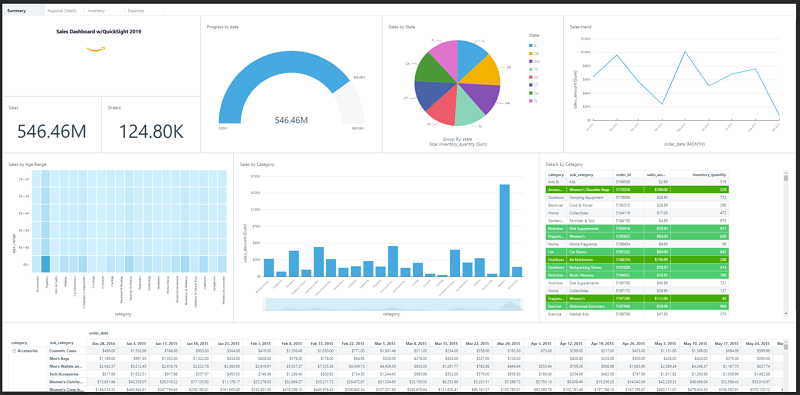
Dashboard in AWS QuickSight (resource: AWS Big Data Blog)
In 2021, AWS QuickSight introduced QuickSight Q. This innovation brought machine learning technology and natural language query capabilities to the table, boosting its capacity to offer automated insights and data stories to a diverse group of users.
AWS QuickSight Use Cases
AWS QuickSight allows for automated report generation and dashboard creation. The solution is suitable for various industries, such as IT, finance, marketing, and education.
Common use cases for AWS QuickSight include:
- Embedded analytics for external uses where companies need to deliver analytics to their customers.
- Paginated reports to create, schedule, and share long, complex reports (at scale), and data exports.
- Generative BI to allow business users to interact with data in natural language to create, interact with, and share reports.
What factors do companies consider when choosing between GoodData and AWS QuickSight?
The main factors users and customers consider are environment/architecture, performance, scalability, visualization/customization, embedding, and pricing. Let’s look at each of these in turn.
Architecture
Both are cloud-based solutions that can be accessed from anywhere. They connect to various data sources, which you’ll find in their documentation (GoodData and AWS QuickSight). If you happen to have a database that's not listed, AWS QuickSight enables you to link or import data through supported sources, while GoodData connects via data source managers like Apache Drill and Dremio.
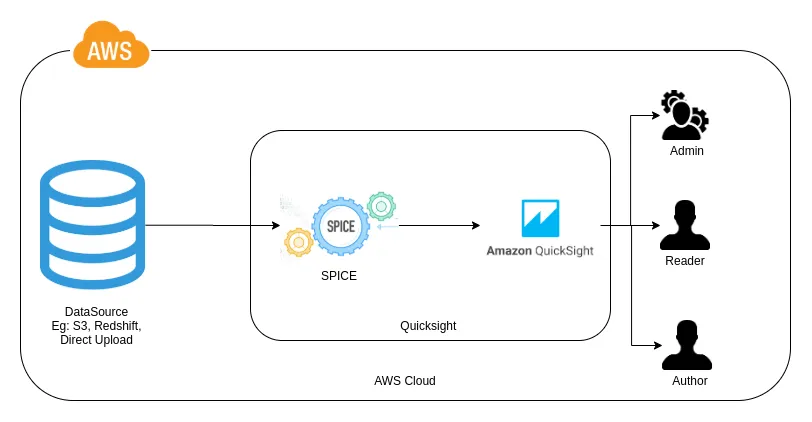
AWS QuickSight architecture (resource: Medium)
Both platforms provide options to modify data models. AWS QuickSight allows changes within the analytics interface, while GoodData offers multiple methods using APIs or Python SDKs.
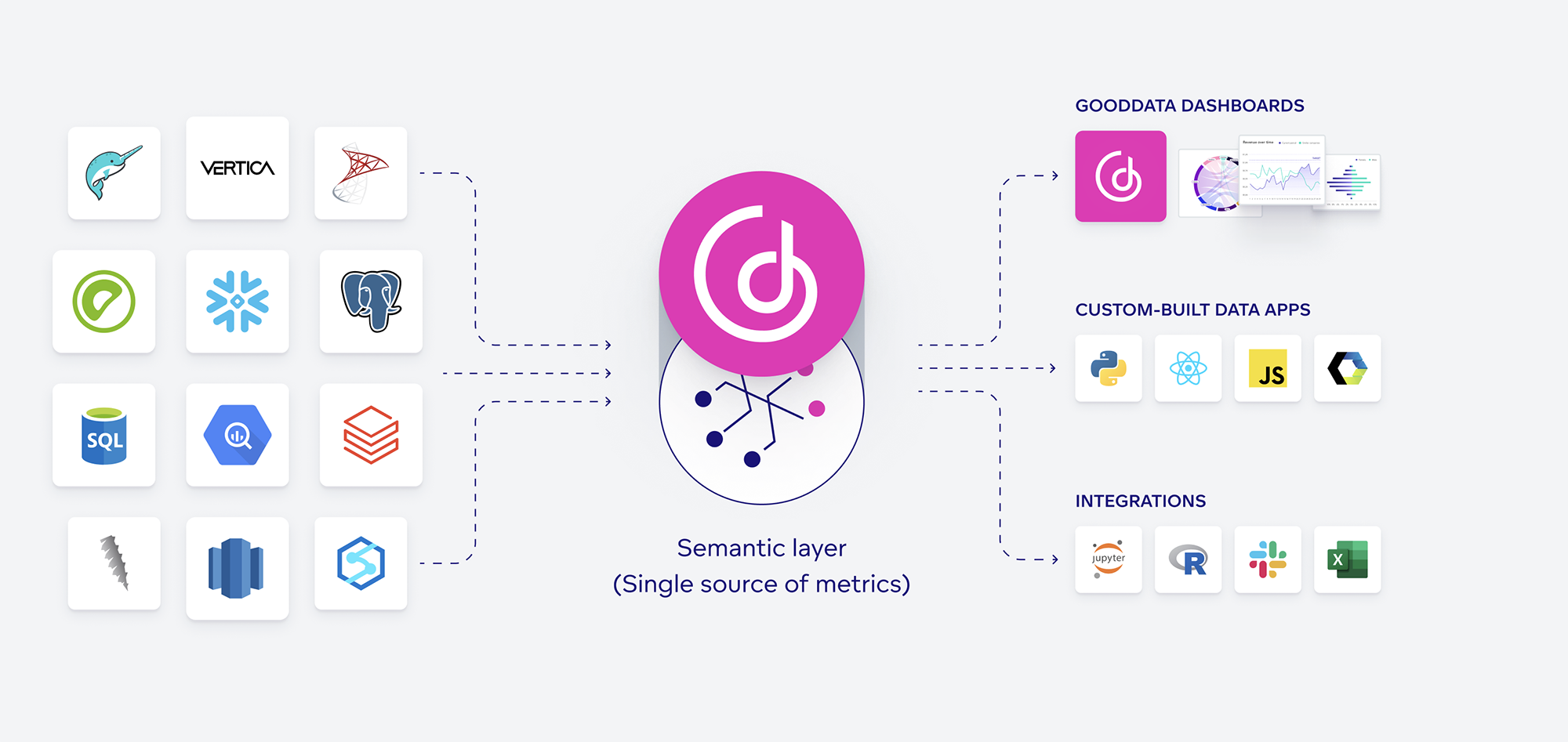
What sets them apart?
AWS QuickSight easily integrates with Amazon services, which is great for existing Amazon users. However, integrating with external non-Amazon tools can be challenging.
The GoodData platform stands out for its adaptability and easy integration with multiple external tools. The platform also offers other advanced features that may make it more attractive in the analytics and BI market:
- “As code” approach that incorporates software development best practices to develop and integrate new features and plugins, test them out, and ensure their release is smooth and automatic.
- Integration of Large Language Models (LLMs) for AI-powered analytics. This allows your customers to summarize information, generate content, and make predictions leading to better data understanding and better decision making.
- API-first platform ensures companies can share consistent metrics across applications while supporting software development best practices.
GoodData vs. AWS QuickSight: Performance
Both solutions prioritize high performance and employ advanced caching mechanisms for frequently accessed data.
In GoodData this feature is called FlexCache. Built on Apache Arrow, it encompasses storage, computation, semantics, and BI. In AWS QuickSight, the caching mechanism is known as SPICE (Super-fast, Parallel, In-memory Calculation Engine).
The differences between them are:
- User experience: GoodData delivers results in just two milliseconds. AWS QuickSight has limitations when dealing with extensive data, which means compromised analytics performance and slower results when creating drag-and-drop insights from large datasets.
- Setup: GoodData relies on APIs for configuration, while AWS QuickSight offers a more user-friendly interface for setup and customization through its analytics portal.
GoodData vs. AWS QuickSight: Scalability
GoodData and AWS QuickSight are highly scalable in terms of user base and use cases. Both can handle changes across a broad audience, streamlining the process of making updates and expanding access across workspaces for different user groups.
GoodData possesses multi-tenant architecture with workspace hierarchies, which helps to achieve scalability while keeping costs low:
- Users are organized into user groups and multiple users can access a single workspace, leading to cost savings.
- There are more permissions available: VIEW, ANALYZE, MANAGE, SHARE, EDIT, USE, across various entities like data sources, workspaces, dashboards, and the entire organization.
- Currently, the multi-tenant environment is set up through APIs (each user setup can be done via one API call). Customers will also be able to find the setup in the UI soon.
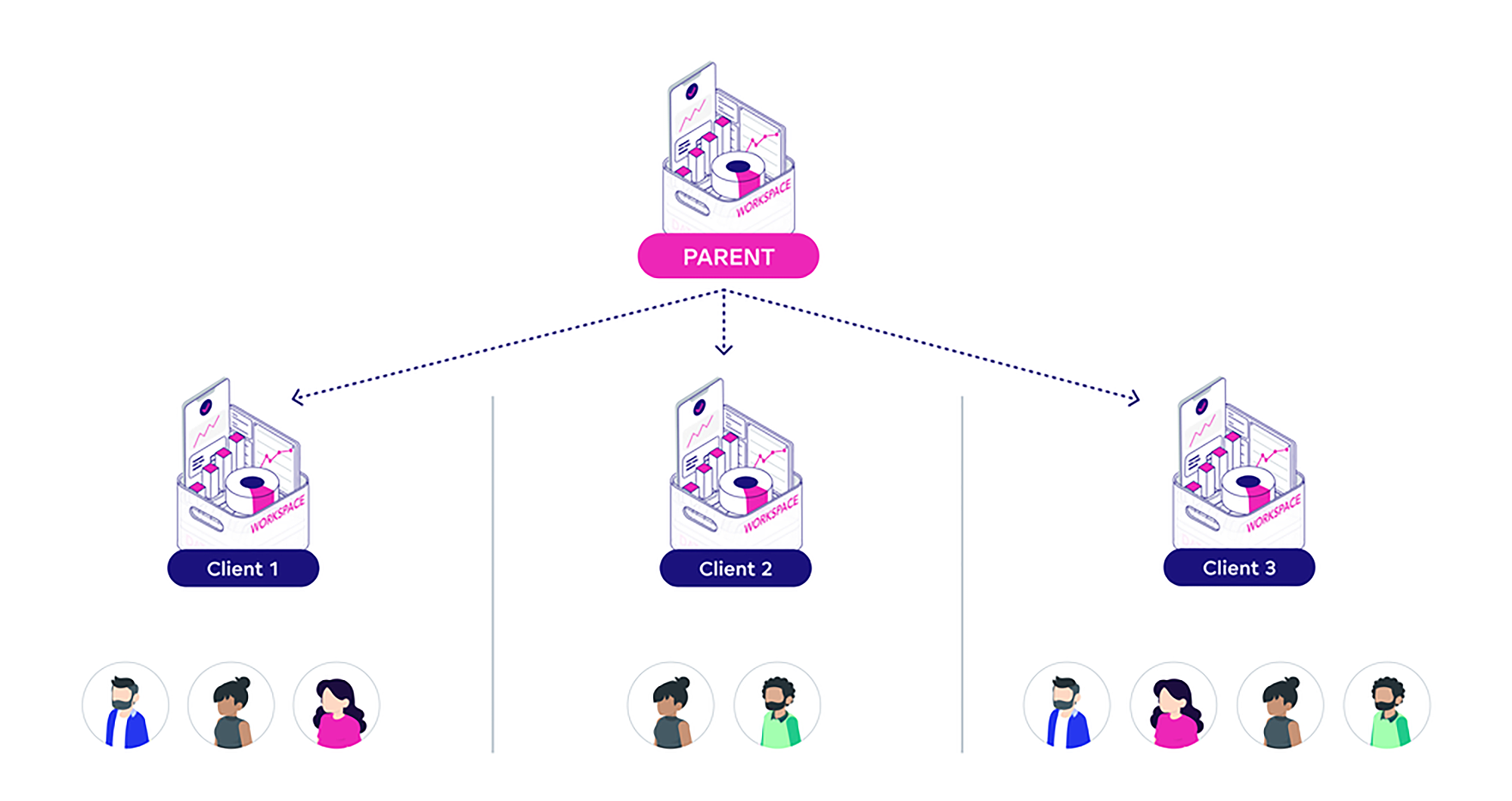
AWS QuickSight lacks a built-in feature for easily expanding the user base or enabling multitenancy:
- Customers can scale their user base by creating separate accounts, regions, namespaces, or user groups, or by managing namespaces.
- To achieve multitenancy, companies need additional AWS products and a deep understanding of AWS data roles and permissions, along with some extra development work to filter data for analysis.
- There are limited options for assigning permissions (admin, author, and reader).
- The entire setup is done in the AWS QuickSight analytics portal or via APIs.
GoodData vs. AWS Quicksight: Visualization and Customization
Both tools provide visualization capabilities and customizable options. However, GoodData offers more extensive choices and fully customizable options:
- Business users can use drag-and-drop to effortlessly generate insights and dashboards, while more technical users can create them via APIs and SDKs.
- Users can click, filter, drill down, zoom in, and move around their visualizations to quickly find answers to specific questions.
- When creating metrics (which are then reused in dashboards), users can simplify the process by using MAQL, a language similar to SQL but more straightforward.
- Users can choose from a wide range of visualization types. If you need to go beyond the standard options you can use React SDK for full customization.
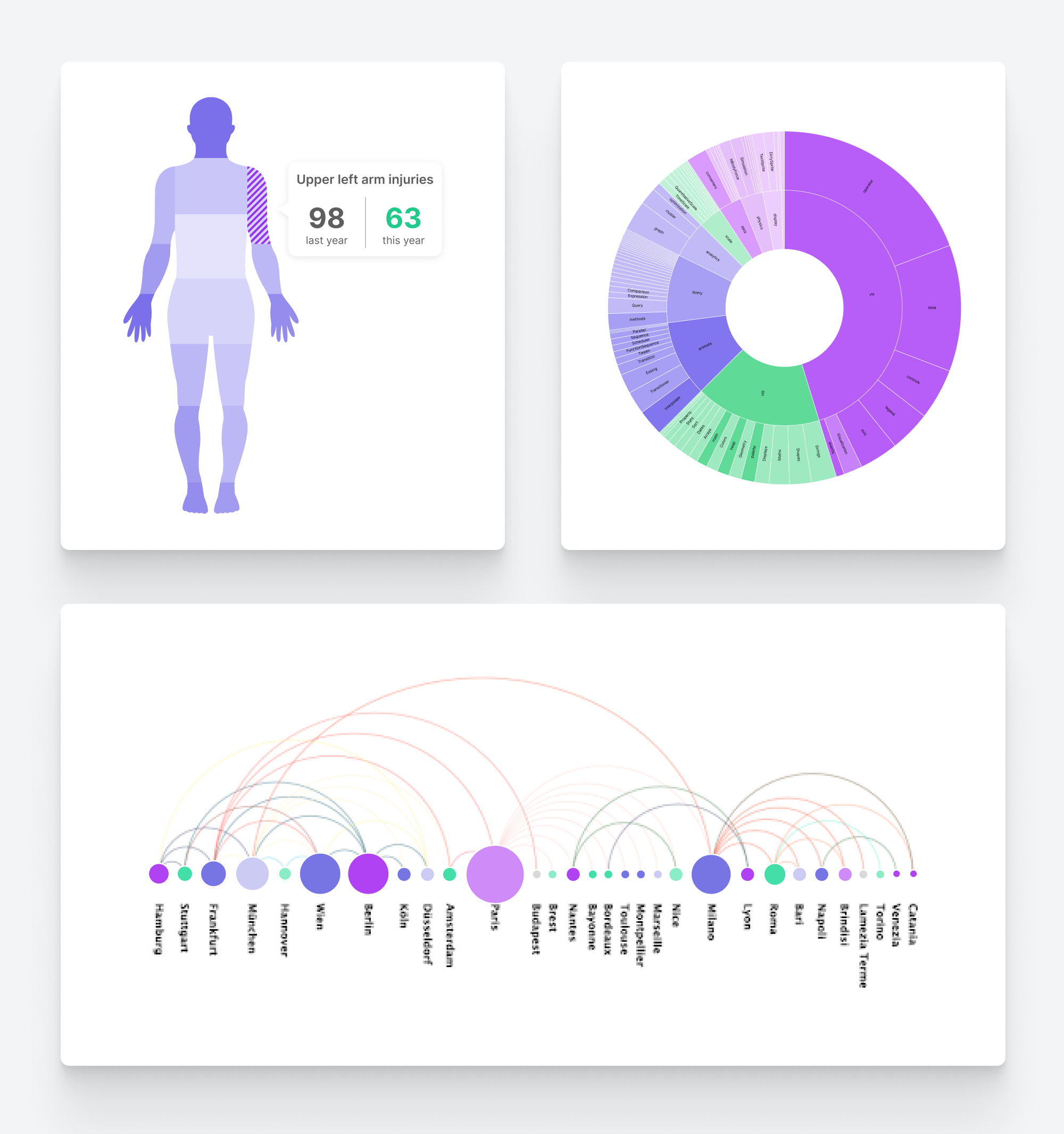
In comparison, AWS QuickSight’s out-of-the-box visualization tools and customization options are somewhat limited:
- Only standard visualization types are available, making it problematic when more customized visualizations are required to serve user-specific needs.
- Creating metrics is more difficult: narratives are created using complex technical expressions.
- After experiencing AWS QuickSight, users often stick with Tableau.
GoodData vs. AWS QuickSight: Embedding
As a leading embedded analytics provider, GoodData offers various embedding methods for external and internal use cases. Analytics and visualizations can be directly integrated into web applications via Iframe, Web Components, or React SDK.
GoodData is also known for its programmatic embedding. This provides users with the flexibility to choose between out-of-the-box visualizations or fully customized – all managed seamlessly through code. You can either use permanent components, choose a chart type and adjust it to your needs, or create a custom visualization via code using raw data to perfectly match your application appearance and brand.
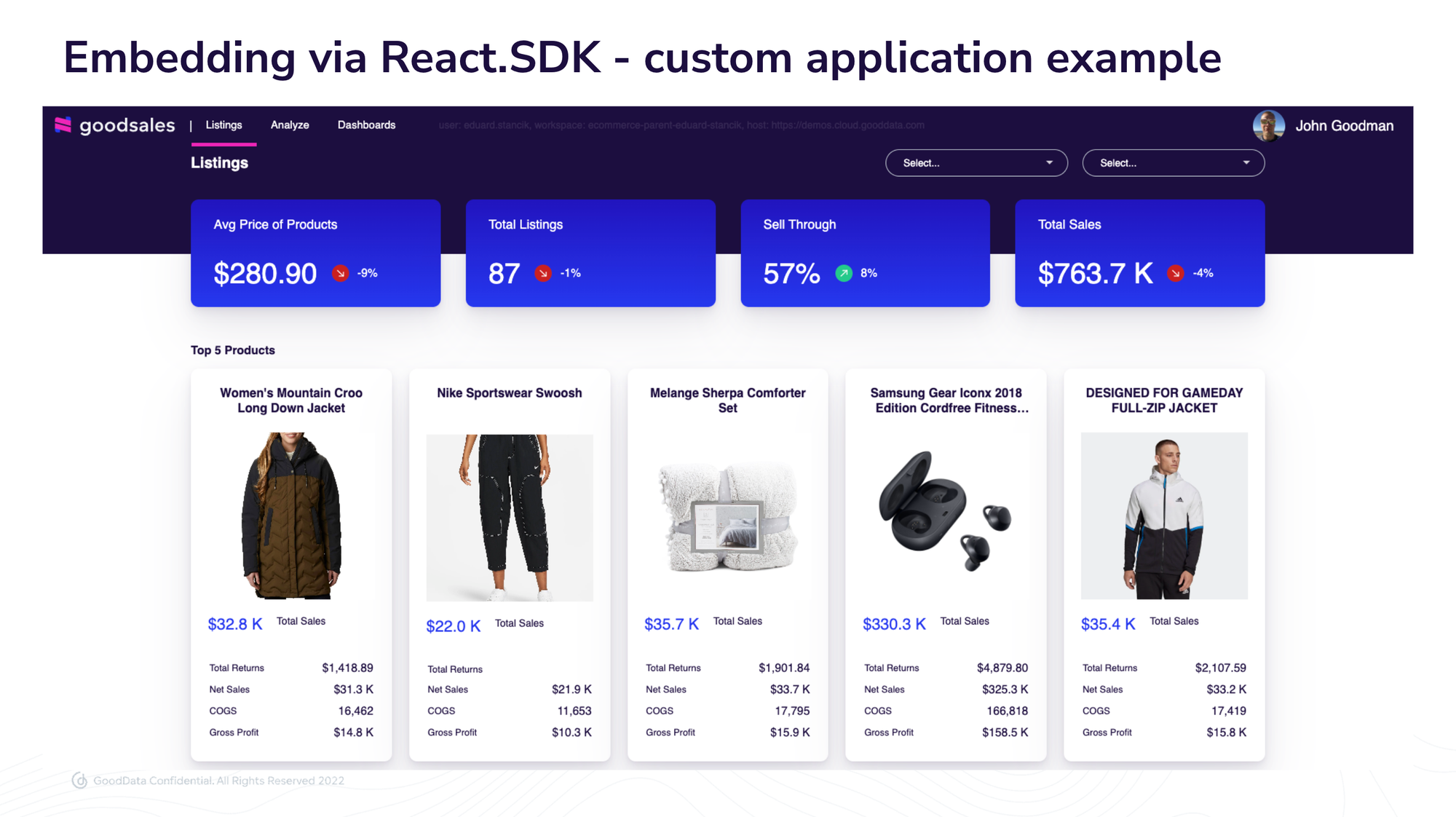
AWS QuickSight also offers embedding via iFrame and SDKs, but allows the embedding of Natural Language Querying (NLQ) into users' applications, providing results and explanations in user-friendly language.
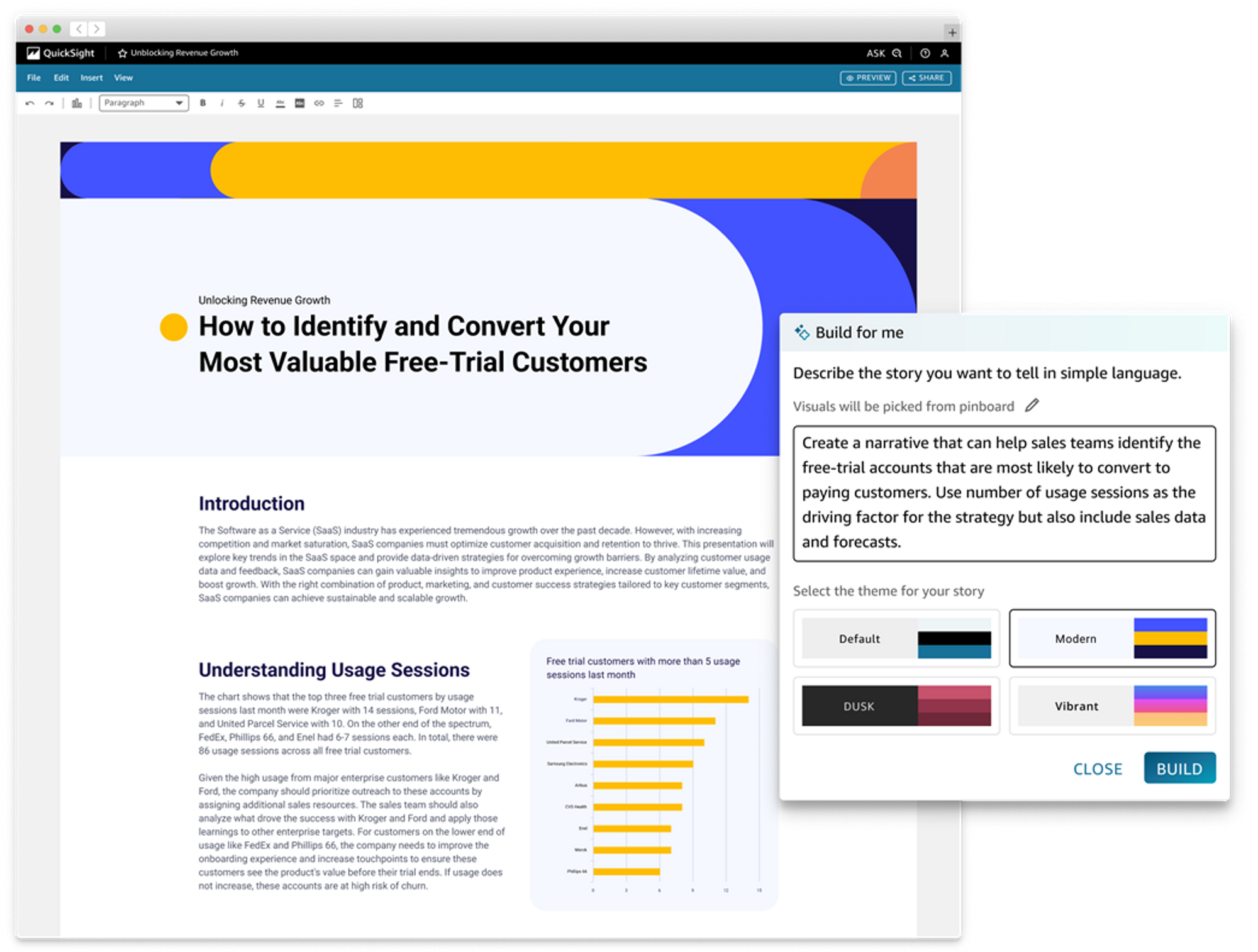
Embedding NLQ into Dashboards with AWS QuickSight (resource: AWS Amazon Blog
GoodData vs. AWS QuickSight: Pricing
The two solutions provide various pricing options. Both offer pricing models for internal use cases, which primarily target organizations with per-user pricing. GoodData's pricing also includes a startup tier designed to accommodate startups/small businesses, allowing them to scale as they go.
For external use cases, AWS QuickSight adopts per-session pricing, which can be unpredictable — estimating user query numbers is notoriously hard. To optimize cost and performance, users can also utilize Amazon CloudWatch, but this service comes with an additional fee. To use advanced technologies, like QuickSight Q for ML or alerting, additional charges also apply.
GoodData's per workspace pricing is ideal for companies operating in the B2B market or where multiple stakeholders exist. Charging based on the number of workspaces offers cost savings compared to per-user or per-session fees.
Why do companies choose GoodData over AWS QuickSight?
In summary, there are several reasons why companies decide to go with GoodData:
- Environment: GoodData operates independently, while AWS QuickSight belongs to the Amazon ecosystem. Thanks to GoodData's API-first approach, each object can be accessed and managed via APIs.
- Performance: Both have high performance, but AWS QuickSight may have issues with large datasets.
- Scalability: Both handle scalability efficiently, but AWS QuickSight relies on additional AWS services, while GoodData offers a more user-friendly solution with more setup possibilities (permissions to different entities) and quick setup with one API call.
- Visualization and customization: GoodData offers a wider range of visualization and customization options.
- Embedding: With AWS QuickSight you can embed NLQ into your apps, but GoodData offers advanced embedding analytics with fully customizable insights and dashboards,
- Pricing: AWS QuickSight offers a less predictable per-session pricing model. GoodData goes with the per workspace model, promising cost savings.
In addition, the GoodData platform will see multiple AI and ML technologies incorporated into it, offering AI/ML capabilities for all analytics users (regardless of skill level). Some of these capabilities are already in the beta testing stage (contact support for more information).
Next Steps With GoodData
Still hesitating between GoodData and AWS QuickSight? Try our free trial and see for yourself. Have questions or want to see real-time use cases? Request a demo, and our team will guide you through the platform.
Find Out How We Stack Up Against Our Other Competitors
Check out some of our other resources to learn more about how we compare to other GoodData alternatives:
Sisense Alternative: Elevate Your Analytics Game with Dynamic Solutions
Tableau Alternative: Addressing Challenges and Solutions for Modern Analytics
Qlik alternative: Which tool is better for your analytics?
Looker Alternative: Which BI Tool Better Fits Your Business Needs?
Domo Alternative: Discover the Right BI Tool for Your Needs
Power BI Alternative: Finding the Best Fit for Your Business
Note: The above evaluation of features is based on our best understanding of publicly available information available at the time of publishing (Nov ‘23). To understand more specific details and feature differences readers are encouraged to perform their own research. All of the product names, logos, and brands used are for identification purposes only and remain the property of their respective owners. Use of them does not imply any affiliation with or endorsement by them.
Continue Reading This Article
Enjoy this article as well as all of our content.
Does GoodData look like the better fit?
Get a demo now and see for yourself. It’s commitment-free.











