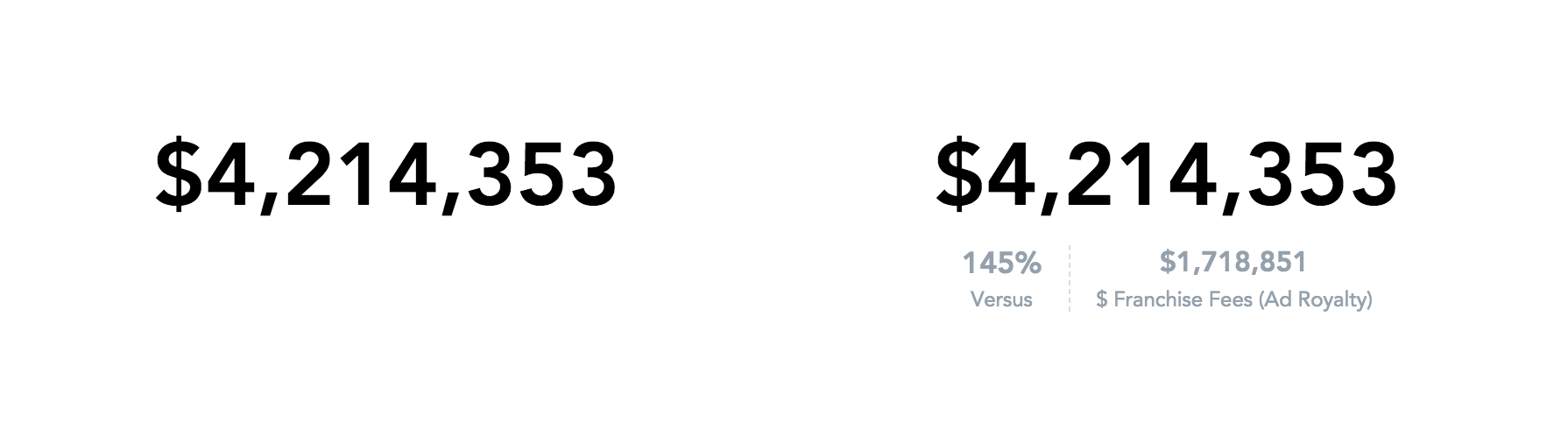Headline
A headline shows a single number or compares two numbers.
Headlines have two sections: Measure (primary) and Measure (secondary). You can add one item to each section. If you add two items, the headline also displays the change in percent.
Structure
import { Headline } from "@gooddata/sdk-ui-charts";
<Headline
primaryMeasure={<measure>}
/>
Example
Headline with a single measure (primary measure)
import { Headline } from "@gooddata/sdk-ui-charts";
import * as Md from "./md/full";
<Headline
primaryMeasure={Md.$FranchiseFees}
/>
Headline with two measures (primary and secondary measures)
import { Headline } from "@gooddata/sdk-ui-charts";
import * as Md from "./md/full";
<Headline
primaryMeasure={Md.$FranchiseFees}
secondaryMeasure={Md.$FranchiseFeesAdRoyalty}
/>
Properties
| Name | Required? | Type | Description |
|---|---|---|---|
| primaryMeasure | true | IMeasure | The definition of the primary measure |
| secondaryMeasure | false | IMeasure | The definition of the secondary measure |
| filters | false | IFilter[] | An array of filter definitions |
| backend | false | IAnalyticalBackend | The object with the configuration related to communication with the backend and access to analytical workspaces |
| workspace | false | string | The workspace ID |
| locale | false | string | The localization of the chart. Defaults to en-US. |
| drillableItems | false | IDrillableItem[] | An array of points and attribute values to be drillable |
| ErrorComponent | false | Component | A component to be rendered if this component is in error state |
| LoadingComponent | false | Component | A component to be rendered if this component is in loading state |
| onError | false | Function | A callback when the component updates its error state |
| onExportReady | false | Function | A callback when the component is ready for exporting its data |
| onLoadingChanged | false | Function | A callback when the component updates its loading state |
| onDrill | false | Function | A callback when a drill is triggered on the component |