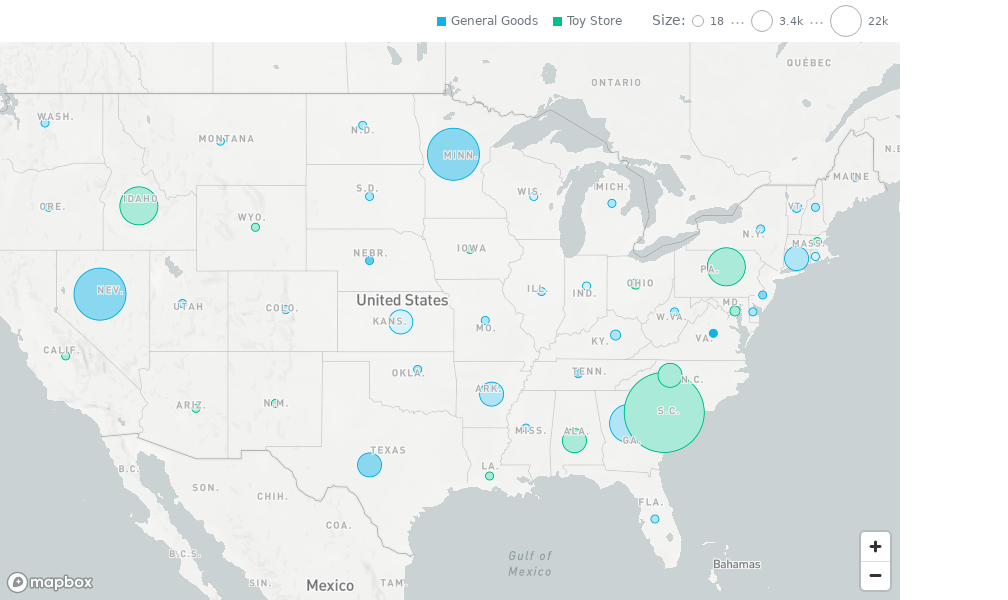Geo Pushpin Chart
A geo pushpin chart visualizes data broken down by geographic region across an actual map and points the latitude and longitude of locations.
Structure
import "@gooddata/sdk-ui-geo/styles/css/main.css";
import { GeoPushpinChart } from "@gooddata/sdk-ui-geo";
<GeoPushpinChart
location={<attribute>} // both latitude and longitude defined in single attribute
OR
latitude={<attribute>} // latitude and longitude split to two different attributes
longitude={<attribute>}
size={<measure>}
color={<measure>}
segmentBy={<attribute>}
config={<geo-config>}
…
/>
Example
import "@gooddata/sdk-ui-geo/styles/css/main.css";
import { GeoPushpinChart } from "@gooddata/sdk-ui-geo";
import * as Md from "./md/full";
const config = {
mapboxToken: "your_mapbox_token",
tooltipText: Md.City.Name
};
<div style={{ height: 600, width: 900 }}>
<GeoPushpinChart
location={Md.City.LOcation}
size={Md.Population.Sum}
color={Md.Density.Sum}
segmentBy={Md.StateName}
config={config}
/>
</div>
Properties of location definition
| Name | Required? | Type | Description |
|---|---|---|---|
| location | true | IAttribute | The attribute definition that determines the longitude and latitude of the pins |
OR
| Name | Required? | Type | Description |
|---|---|---|---|
| latitude | true | IAttribute | The attribute definition that determines the latitude of the pins |
| longitude | true | IAttribute | The attribute definition that determines the longitude of the pins |
Other properties
| Name | Required? | Type | Description |
|---|---|---|---|
| segmentBy | false | IAttribute | The attribute definition that categorizes the pins |
| size | false | IMeasure | The measure definition that determines the size of the pins |
| color | false | IMeasure | The measure definition that determines color saturation of the pins |
| filters | false | IFilter[] | An array of filter definitions |
| config | true | IGeoConfig | The geo chart configuration object |
| backend | false | IAnalyticalBackend | The object with the configuration related to communication with the backend and access to analytical workspaces |
| workspace | false | string | The workspace ID |
| locale | false | string | The localization of the chart. Defaults to en-US. |
| drillableItems | false | IDrillableItem[] | An array of points and attribute values to be drillable |
| ErrorComponent | false | Component | A component to be rendered if this component is in error state |
| LoadingComponent | false | Component | A component to be rendered if this component is in loading state |
| onError | false | Function | A callback when the component updates its error state |
| onExportReady | false | Function | A callback when the component is ready for exporting its data |
| onLoadingChanged | false | Function | A callback when the component updates its loading state |
| onDrill | false | Function | A callback when a drill is triggered on the component |
Geo Config
| Name | Required? | Type | Description |
|---|---|---|---|
| mapboxToken | true | string | A map access token that the chart uses to render the map requiring such token. To create a Mapbox account and an access token, see this guide. |
| points | false | GeoPointsConfig | A configuration object where you can define clustering and the minimum and maximum sizes of the pins |
| viewport | false | GeoConfigViewport | The region that the viewport should focus after the chart is rendered |
| tooltipText | false | Attribute | An additional item that shows a user-friendly label for the location attribute instead of the longitude and latitude |
For the common chart configuration options such as colors, separators, or legend visibility, see Chart Config.
The following example shows the supported geoConfig structure with sample values:
{
points: {
minSize: "0.5x", // "0.5x" | "0.75x" | "normal" | "1.25x" | "1.5x"
maxSize: "1.5x", // "0.5x" | "0.75x" | "normal" | "1.25x" | "1.5x"
groupNearbyPoints: true
},
viewport: {
// "auto" // default, Include all data
// "continent_af" // Africa
// "continent_as" // Asia
// "continent_au" // Australia
// "continent_eu" // Europe
// "continent_na" // North America
// "continent_sa" // South America
// "world";
area: "world",
},
tooltipText: {
visualizationAttribute: {
displayForm: {
identifier: usStateNameIdentifier
},
localIdentifier: "usStateNameIdentifier"
}
},
colors: ["rgb(195, 49, 73)", "rgb(168, 194, 86)"],
colorPalette: [{
guid: "01",
fill: {
r: 195,
g: 49,
b: 73
}
}, {
guid: "02",
fill: {
r: 168,
g: 194,
b: 86
}
}],
colorMapping: [{
predicate: (headerItem) => {
return headerItem.attributeHeaderItem && (headerItem.attributeHeaderItem.name === "adult"); // age
},
color: {
type: "guid",
value: "02"
}
}],
legend: {
enabled: true,
position: "top",
},
separators: {
thousand: ",",
decimal: "."
}
}
Mapbox token provider
The token provider allows setting of the Mapbox token for whole app or for a part of the app. It is not necessary to provide the token for every chart, visualization or dashboard.
Structure
import "@gooddata/sdk-ui-geo/styles/css/main.css";
import { MapboxTokenProvider } from "@gooddata/sdk-ui-geo";
<MapboxTokenProvider
token={<token>}
>
...
</MapboxTokenProvider>
Example
import "@gooddata/sdk-ui-geo/styles/css/main.css";
import { GeoPushpinChart } from "@gooddata/sdk-ui-geo";
import * as Md from "./md/full";
<div style={{ height: 600, width: 900 }}>
<MapboxTokenProvider token="your_mapbox_token">
<GeoPushpinChart
location={Md.City.LOcation}
size={Md.Population.Sum}
color={Md.Density.Sum}
segmentBy={Md.StateName}
/>
</MapboxTokenProvider>
</div>
Properties
| Name | Required? | Type | Description |
|---|---|---|---|
| mapboxToken | true | string | A map access token that the chart uses to render the map requiring such token. To create a Mapbox account and an access token, see this guide. |