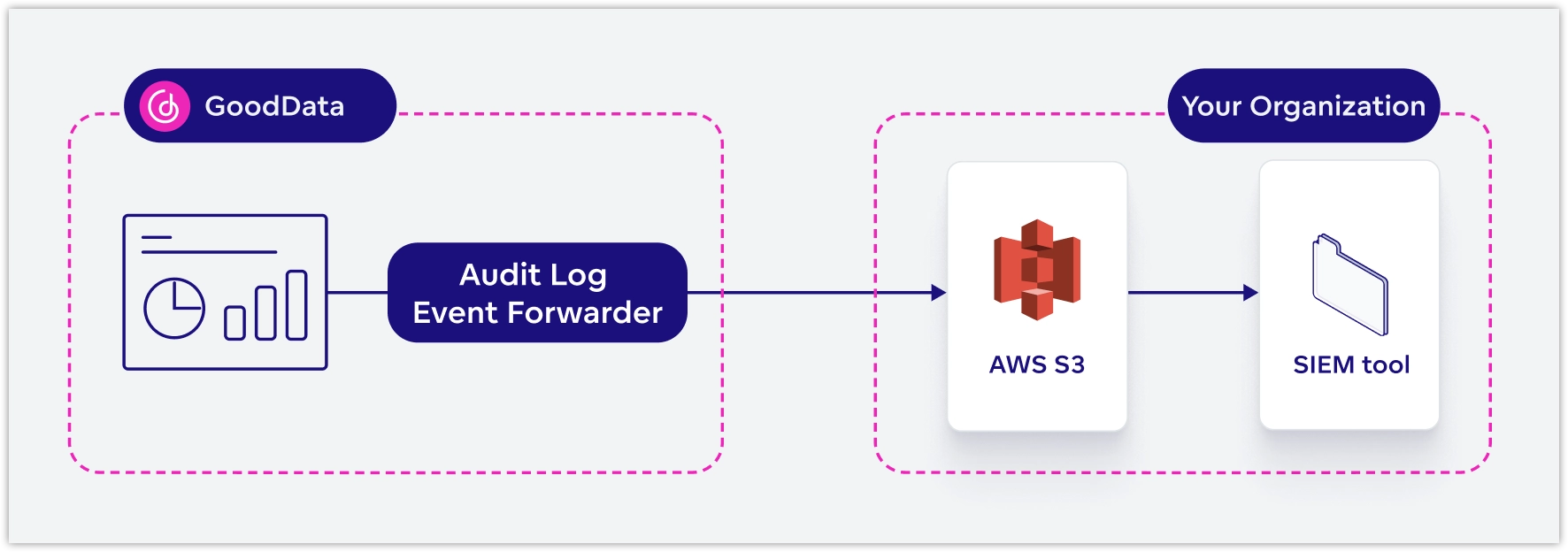Audit Log
Audit logs are records of what happens inside your GoodData environment. These logs help you track who did what, when they did it, how they did it, and what they changed.
The audit log can support you in several critical areas:
- Security and fraud prevention – Monitor unauthorized or suspicious activity.
- Compliance and legal requirements – Meet GDPR, HIPAA, or SOC2 standards.
- Troubleshooting and support – Quickly trace issues and understand changes that impact your setup.
Note
The Audit Log feature is available only as part of the Enterprise tier.
Setting up Audit Logging
To deliver audit logs to you, GoodData uses AWS Cloud services as the supported storage platform. GoodData generates the audit log data and sends it through the Audit Log Event Forwarder component to an Amazon S3 bucket that you provide and control. This setup ensures that you have full ownership of your audit data and can integrate it with your internal systems (such as SIEM tools).
Follow the steps below to get started:
- Using the following definition, create or update your S3 bucket policy to allow GoodData to deliver audit log files.
{
"Version": "2012-10-17",
"Statement": [
{
"Sid": "GD-Cloud-auditlog-access",
"Effect": "Allow",
"Principal": {
"AWS": "arn:aws:iam::772547432422:root"
},
"Action": [
"s3:PutObject",
"s3:GetBucketLocation",
"s3:AbortMultipartUpload",
"s3:ListBucket"
],
"Resource": [
"arn:aws:s3:::<bucket-name>",
"arn:aws:s3:::<bucket-name>/*"
]
}
]
}Once your bucket is ready, provide our Support team with the
bucket-name(as defined in the previous step). We will take care of the remaining setup and configure the system to write audit logs directly to your specified S3 bucket.After the setup, the logs will begin appearing in your S3 bucket under the
auditlog/default/<orgId>path. From there, you can integrate them into your Security Information and Event Management (SIEM) system for ongoing monitoring, alerting, and incident response.
Example:
$ aws s3 ls s3://<your-bucket-name>/auditlog/default/<your-org-id>/ --profile <your-profile>
YYYY-MM-DD HH:MM:SS 24850 12345678901234.json
YYYY-MM-DD HH:MM:SS 24850 12345678901285.jsonAudit Log Entries
Each audit log entry is saved in JSON format and includes a set of mandatory fields, which are standardized and present in every log entry, regardless of the event type:
| Field | Description |
|---|---|
eventName | Standard name of the event |
categoryUid | Category based on OCSF (Open Cybersecurity Schema Framework) |
classUid | Class based on OCSF |
description | A short, human-readable summary of the event |
ts | Time the event happened (timestamp), e.g. 2023-01-20T18:55:32.466Z |
orgId | ID of the organization |
workspaceId | ID of the workspace (if applicable) |
userId | Who triggered the event (user ID, service, or token) |
target | What was affected (e.g. dashboard, user, group) |
source | IP address where the event came from (127.0.0.1 is used for events initiated by internal components) |
errorCode | If something went wrong (e.g. Access Denied) |
sessionContextType | Type of session: JWT, API Token, OIDC, or automation |
sessionContextIdentifier | Token or automation identifier |
type | Type of message. The default value is audit. |
Note
Depending on the eventName, audit entries may include additional JSON fields specific to that event type. These extra fields provide more context for that particular action and are not standardized across all events.
Example Audit Log Entry:
{
"eventName": "user_login",
"categoryUid": "3",
"classUid": "3002",
"description": "User XY logged in",
"ts": "2023-01-20T18:55:32.466Z",
"orgId": "org_abc123",
"workspaceId": "workspace_xyz456",
"userId": "user_XY",
"target": "organization_setting_XY",
"source": "1.2.3.4",
"sessionContextType": "OIDC",
"sessionContextIdentifier": "token_1234",
"success": true,
"type": "audit"
}Audit Events
Below is a complete list of all audit log events, including their meanings, categories, and classes. The categories and classes follow the Open Cybersecurity Schema Framework (OCSF) where applicable.
| Event | Meaning | Category | Class | Additional Details |
|---|---|---|---|---|
| DATA_ACCESS | User accessed workspace data | 6 | 6005 | target = dashboard/visualization IDs |
| DATA_EXPORT_INITIATE | User started a data export | 6 | 6005 | exportFormat, exportId |
| DATA_EXPORT_RETRIEVE | User downloaded exported data | 6 | 6005 | exportId |
| EXECUTION_INITIATE | An AFM execution was initiated. | 6 | 6005 | — |
| EXECUTION_RETRIEVE | The results of an AFM execution were retrieved. | 6 | 6005 | — |
| CSV_DATA_UPLOAD | Data uploaded via CSV | 6 | 6005 | target = datasourceId |
| USER_LOGIN | User tried to log in | 3 | 3002 | Logs only failed logins for JWT/API; success only for OIDC |
| USER_LOGOUT | User logged out | 3 | 3002 | — |
| USER_CREATE | A user was created | 3 | 3001 | Includes ID, email, userGroups |
| USER_UPDATE | User account updated | 3 | 3001 | List of changed attributes |
| USER_DELETE | User account deleted | 3 | 3001 | — |
| API_TOKEN_CREATE | An API token was created | 3 | 3002 | — |
| API_TOKEN_DELETE | An API token was deleted | 3 | 3002 | — |
| USER_DATA_FILTER_CREATE | A user data filter was created | 3 | 3005 | MAQL expression + user/userGroup |
| USER_DATA_FILTER_UPDATE | A user data filter was updated | 3 | 3005 | — |
| USER_DATA_FILTER_DELETE | A user data filter was deleted | 3 | 3005 | — |
| USERGROUP_CREATE | A user group was created | 3 | 3006 | — |
| USERGROUP_UPDATE | A user group was updated | 3 | 3006 | — |
| USERGROUP_DELETE | A user group was deleted | 3 | 3006 | — |
| USER_USERGROUP_ADD | User added to a group | 3 | 3006 | Includes user and group info |
| USER_USERGROUP_DELETE | User removed from a group | 3 | 3006 | — |
| PERMISSION_USER_ADD | Permission added to user | 3 | 3005 | Includes permissionLevel and object |
| PERMISSION_USER_DELETE | Permission removed from user | 3 | 3005 | — |
| PERMISSION_USERGROUP_ADD | Permission added to group | 3 | 3006 | Includes permissionLevel and object |
| PERMISSION_USERGROUP_DELETE | Permission removed from group | 3 | 3006 | — |
| PERMISSION_RULE_ADD | Permission rule added | 3 | 3005 | Example: ALL_WORKSPACE_USERS |
| PERMISSION_RULE_DELETE | Permission rule removed | 3 | 3005 | — |
| INVITATION_SEND | Invitation to join organization sent | 3 | 3005 | Only used in trial setups of GoodData Cloud. Not applicable to GoodData.CN. |
| SCHEDULED_MAIL_SEND | A scheduled email was sent | 4 | 4009 | from_email, sessionContext info |
| AUTH_PROVIDER_CREATE | Auth provider created | 99 | 99001 | Parameters (secrets masked) |
| AUTH_PROVIDER_DELETE | Auth provider deleted | 99 | 99001 | — |
| AUTH_PROVIDER_UPDATE | Auth provider updated | 99 | 99001 | — |
| AUTH_FIM_ENABLE | Federated identity enabled | 99 | 99001 | — |
| DATASOURCE_CREATE | New data source created | 99 | 99002 | Parameters (credentials masked) |
| DATASOURCE_DELETE | Data source deleted | 99 | 99002 | — |
| DATASOURCE_UPDATE | Data source updated | 99 | 99002 | — |
| DATASOURCE_CACHE_INVALIDATE | Cache invalidated | 99 | 99002 | target = dataSource ID |
| ORG_SETTINGS_CREATE | Org settings created | 99 | 99003 | Includes settingType |
| ORG_SETTINGS_UPDATE | Org settings updated | 99 | 99003 | — |
| ORG_SETTINGS_DELETE | Org settings deleted | 99 | 99003 | — |
| NOTIFICATION_CHANNEL_CREATE | A new notification channel was created. | 99 | 99003 | - |
| NOTIFICATION_CHANNEL_UPDATE | A notification channel was updated. | 99 | 99003 | - |
| NOTIFICATION_CHANNEL_DELETE | A notification channel was deleted. | 99 | 99003 | — |
| WORKSPACE_DATA_FILTER_CREATE | Workspace data filter created | 99 | 99006 | Includes column name and title |
| WORKSPACE_DATA_FILTER_UPDATE | Workspace data filter updated | 99 | 99006 | — |
| WORKSPACE_DATA_FILTER_DELETE | Workspace data filter deleted | 99 | 99006 | — |
| WORKSPACE_DATA_FILTER_SETTING_CREATE | Workspace data filter setting created | 99 | 99006 | Includes filterValues |
| WORKSPACE_DATA_FILTER_SETTING_UPDATE | Workspace data filter setting updated | 99 | 99006 | — |
| WORKSPACE_DATA_FILTER_SETTING_DELETE | Workspace data filter setting deleted | 99 | 99006 | — |
| WORKSPACE_CREATE | Workspace created | 99 | 99005 | — |
| WORKSPACE_UPDATE | Workspace updated | 99 | 99005 | — |
| WORKSPACE_DELETE | Workspace deleted | 99 | 99005 | Deletes all resources inside |
| WORKSPACE_SETTINGS_CREATE | Workspace setting created | 99 | 99005 | settingType = name of setting |
| WORKSPACE_SETTINGS_UPDATE | Workspace setting updated | 99 | 99005 | — |
| WORKSPACE_SETTINGS_DELETE | Workspace setting deleted | 99 | 99005 | — |
| ANALYTICS_MODEL_CREATE | Analytics model created | 99 | 99007 | Includes type and sourceColumn |
| ANALYTICS_MODEL_UPDATE | Analytics model updated | 99 | 99007 | — |
| ANALYTICS_MODEL_DELETE | Analytics model deleted | 99 | 99007 | — |
| METRIC_CREATE | Metric created | 99 | 99007 | Includes MAQL and format |
| METRIC_UPDATE | Metric updated | 99 | 99007 | — |
| METRIC_DELETE | Metric deleted | 99 | 99007 | — |
| DATASET_CREATE | Dataset created | 99 | 99007 | Includes ID and source table |
| DATASET_UPDATE | Dataset updated | 99 | 99007 | — |
| DATASET_DELETE | Dataset deleted | 99 | 99007 | — |
| LOCALIZATION_UPDATE | Localizations updated | 99 | 99004 | — |
| LOCALIZATION_DOWNLOAD | Localizations downloaded | 99 | 99004 | — |
| DASHBOARD_UPDATE | Dashboard updated | 99 | 99007 | — |
| DASHBOARD_CREATE | Dashboard created | 99 | 99007 | — |
| DASHBOARD_DELETE | Dashboard deleted | 99 | 99007 | — |
| VISUALISATION_CREATE | Visualization created | 99 | 99007 | — |
| VISUALISATION_UPDATE | Visualization updated | 99 | 99007 | — |
| VISUALISATION_DELETE | Visualization deleted | 99 | 99007 | — |
| AUTOMATION_CREATE | A new automation was created. | 99 | 99007 | — |
| AUTOMATION_UPDATE | An automation was updated. | 99 | 99007 | — |
| AUTOMATION_DELETE | An automation was deleted. | 99 | 99007 | — |
Audit Logging for Layout APIs
When using the layout APIs, deletion of old resources is recorded through a single audit log message per action, rather than individual entries for each sub-resource. However, creation events are logged individually for each entity.
Here is how deletion events are logged:
eventName = workspace_delete, target = <org_id>(Triggered by the organization layout API) This also deletes: workspace settings, dashboards, visualizations, and permissions.eventName = workspace_delete, target = <workspace_id>(Triggered by the workspace layout API) This also deletes: workspace settings, dashboards, visualizations, and permissions.eventName = analytics_model_delete, target = <workspace_id>(Triggered by the analytics model layout API) This also deletes related permissions.eventName = datasource_delete, target = <organization_id>Deletes the data source and all related permissions.
Limitations
- Data Residency: We do not provide storage for audit log data. The audit logs are stored in an AWS Cloud environment that you create and manage.
- Batch Processing: Logs are processed and delivered in batches approximately every 10 minutes.
- Retention Period: If our Audit Log Event Forwarder component cannot deliver audit logs to the specified destination (S3 bucket), we cache the audit log events and retry delivery for up to 7 days. Once the logs are successfully delivered, we do not manage their deletion. Therefore, it is up to you to decide how long to keep the logs. If you wish to control log retention, we recommend setting up lifecycle policies or similar rules in your S3 configuration.
- S3 encryption: We do not support AWS KMS encryption (SSE-KMS) for S3 buckets that receive audit logs.