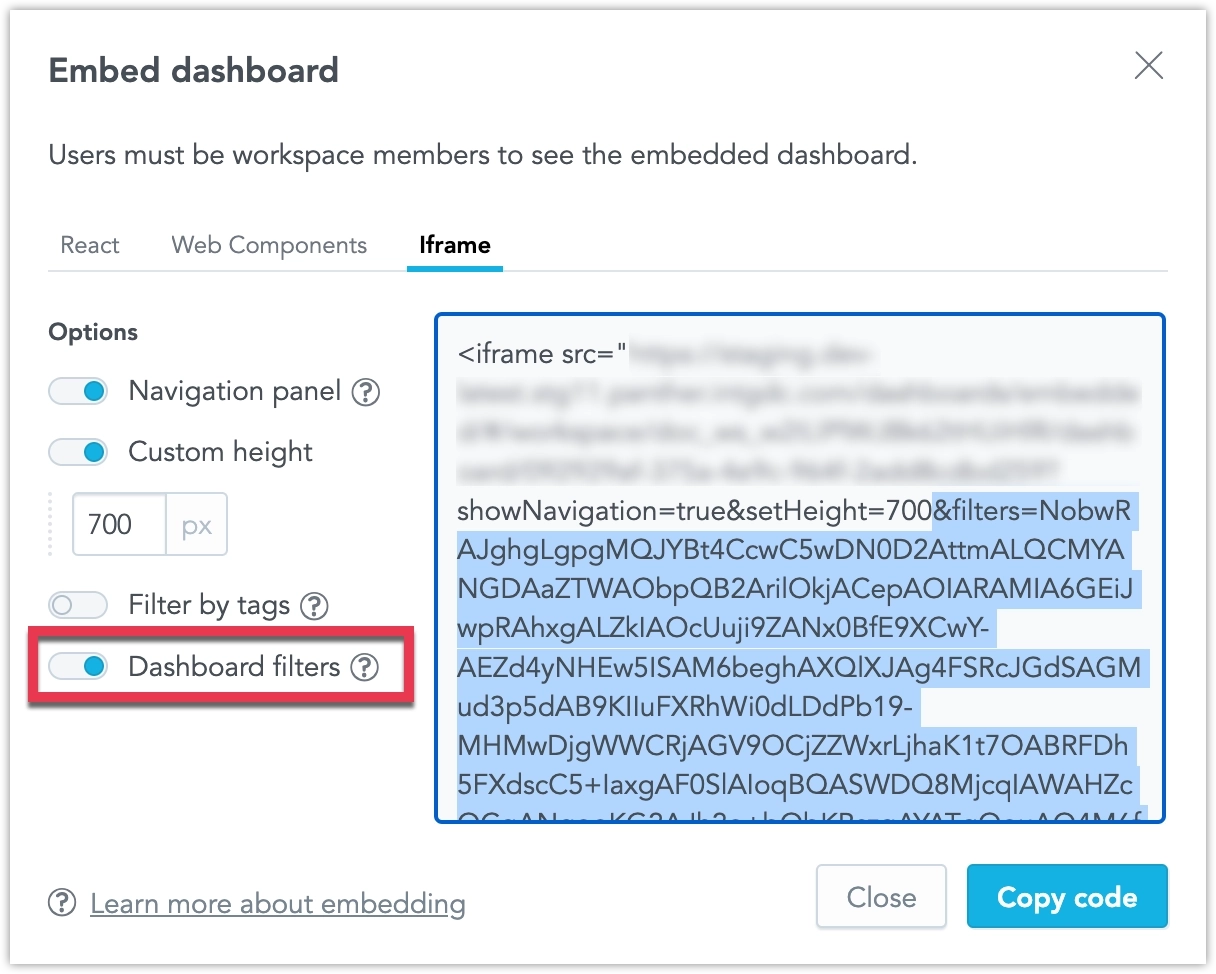Passing Dashboard Filters in URL
In the Embed dashboard → Iframe dialog, toggling Dashboard filters on adds the currently selected dashboard filter values to the URL as query parameters. This lets you embed or share the dashboard with a specific configuration in situations where postMessages or saved views might be inconvenient.
Note that this is not a security feature and does not limit what data users can access via the link. For data-level restrictions, use workspace data filters.