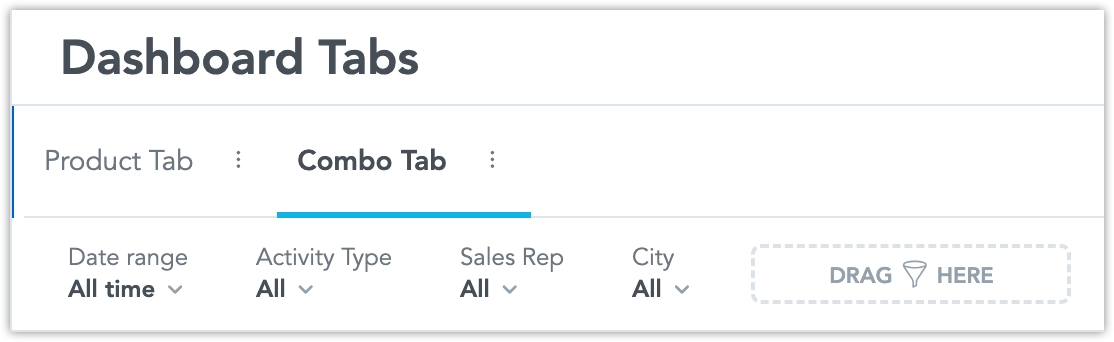Dashboard Tabs
Experimental Feature
This is an experimental feature. It is in active development and may be significantly changed or removed.
The Dashboard Tabs feature introduces the ability to organize dashboards into multiple pages. This helps structure content, improves readability, and can enhance performance by loading one section of the dashboard at a time.
Currently, Dashboard Tabs are in an experimental phase. Tabs can be configured in Analytics as Code and viewed in the dashboard View mode. Editing tabs or managing them directly in the UI is not yet available.
What’s New
Tabs in Analytics as Code A new
tabs:property can now be defined in dashboard YAML. The dashboard UI displays tabs only if they are included in the YAML definition.Tab Component in View Mode The tab component is visible in View mode but currently only shows the visual layout. If there is only one tab, it remains visible and is not hidden.
How to Define Tabs in YAML
You can create and structure tabs directly in YAML. Each tab is defined under the tabs: property and can include its own filters, sections, and widgets.
Example: Dashboard Without Tabs
(The first section is treated as the default tab.)
sections:
- widgets:
- visualization: id_1
title: Example 1
columns: 2
- visualization: id_2
title: Example 2
columns: 2
Example: Dashboard with One Tab
(The tab menu is not visible in View mode.)
tabs:
- title: Overview
id: A1
filters:
region_filter:
type: attribute_filter
title: Region
using: region
multiselect: true
state:
include:
- US
- Canada
sections:
- widgets:
- visualization: id_1
title: Example 1
columns: 2
- visualization: id_2
title: Example 2
columns: 2
Example: Multi-Tab Dashboard
active_tab_id: A1
tabs:
- id: A1
name: Overview
sections:
- widgets:
- visualization: id_1
title: Example 1
- id: A2
name: Details
sections:
- widgets:
- visualization: id_2
title: Example 2
Current Limitations
- Tabs can only be created and configured in YAML (no UI editing yet).
- The tab menu in View mode does not automatically hide when there is only one tab.
- Some View mode features, such as Saved Views, are not yet supported.