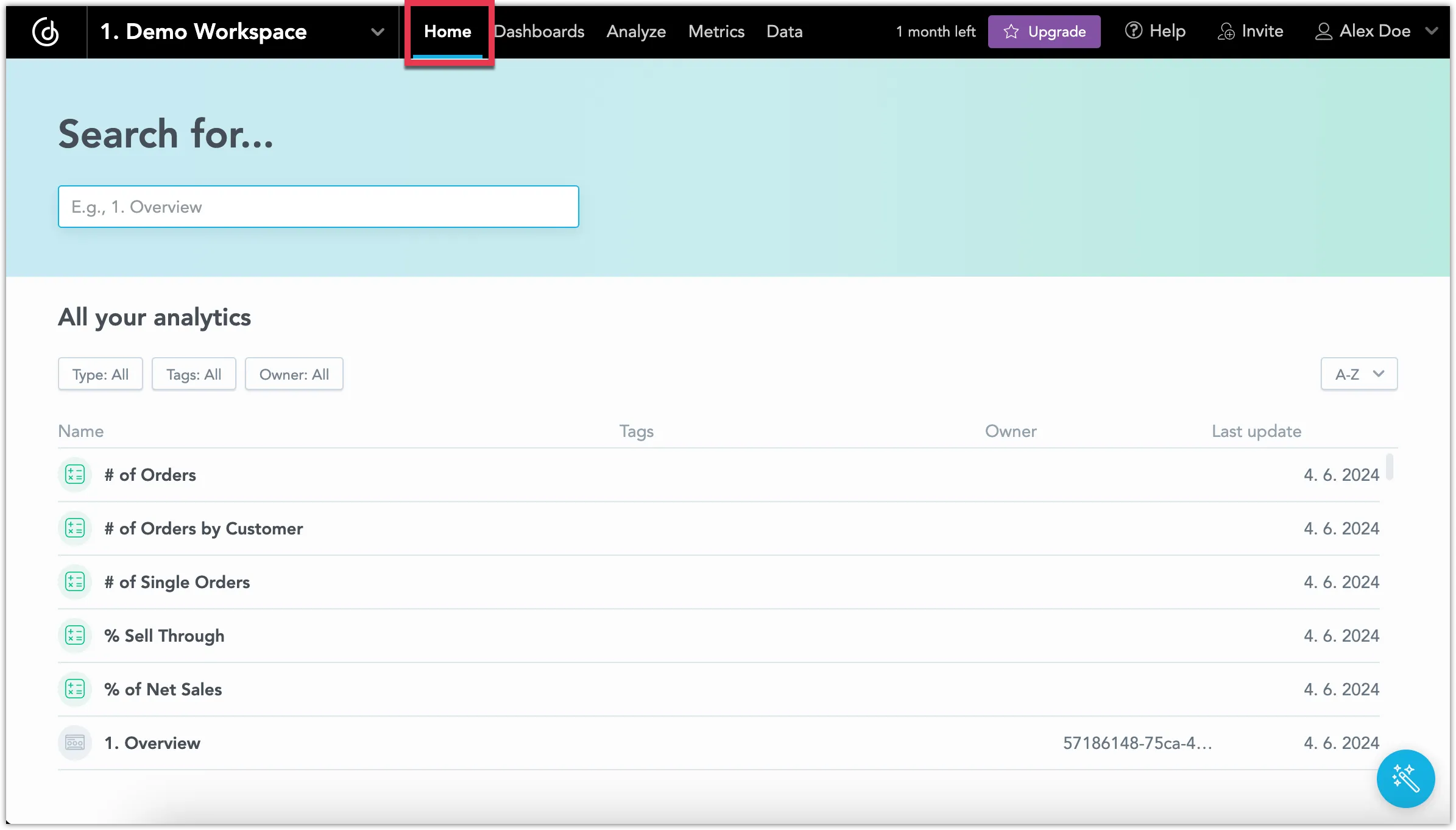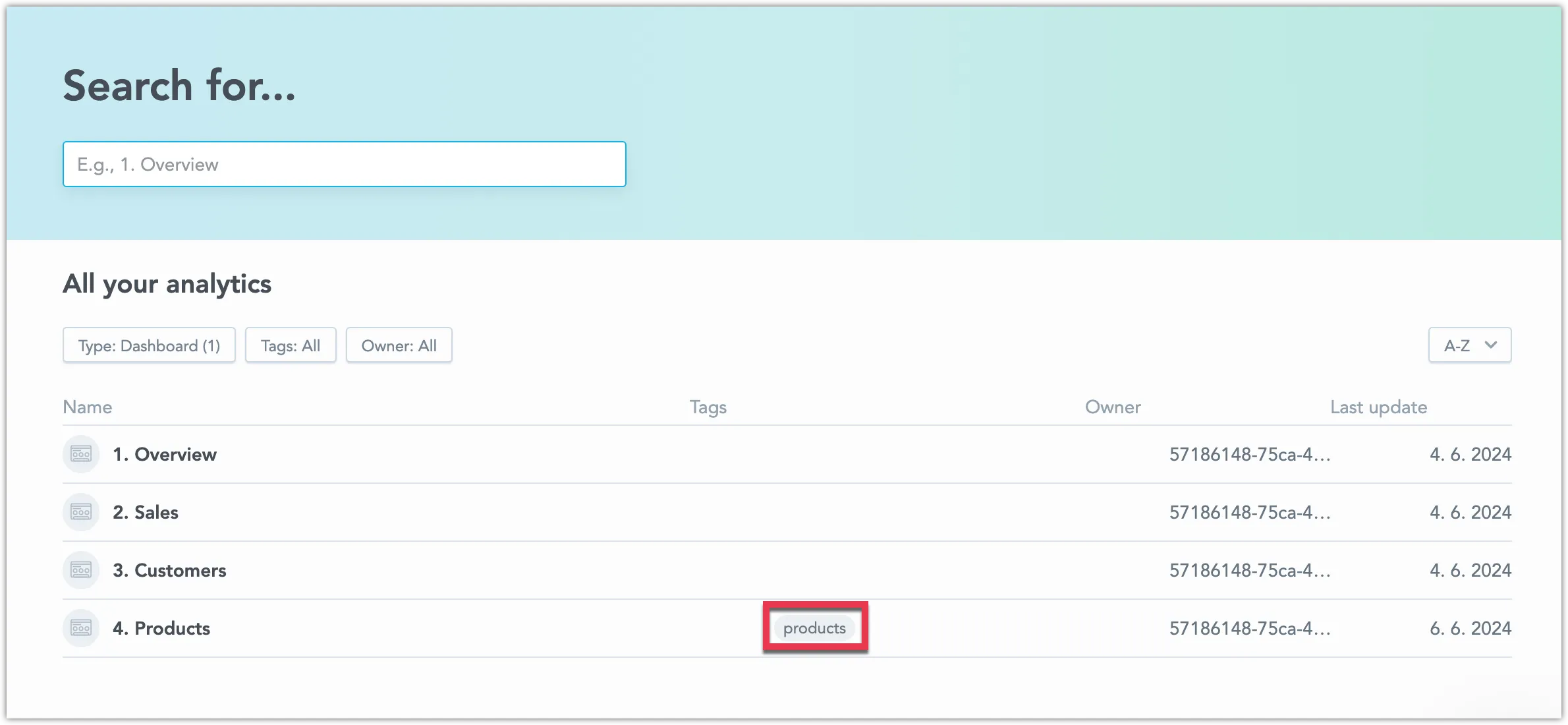Analytics Catalog
Beta Feature
This is a beta feature. It is still in active development and not yet recommended for use in production.
CSP Configuration Required!
To make use of this feature you may need to add api.openai.com to your connect-src CSP directive.
The Analytics Catalog provides a single place to search, browse, and manage all your dashboards, visualizations, metrics, attributes, facts, and datasets. It helps reduce complexity as your project grows by centralizing access to semantic objects. You can find it on the Home page.
Key Capabilities
Search and Filter Narrow the list of objects by creator or tags. Multiple filters can be applied simultaneously, connected with logical AND, allowing you to refine results with precision.
Classic Search Search is based on object titles, including substrings. Smart search has been replaced with classic title-based search for consistency.
See Object Details Open a modal with detailed metadata for each object (name, description, creator, last modified date, tags, dataset links). The modal is embeddable as a standalone component for easy integration into other areas of the product, and objects are identifiable via their object ID.
Catalog Access from Workspace Page Quickly open the Analytics Catalog directly from the context menu on the Workspace page.
Tagging Add one or more tags to analytical objects through their entity API endpoint. For example, you can tag a dashboard with
productsso it appears grouped in the catalog.
curl $HOST_URL/api/v1/entities/workspaces/<workspace_id>/analyticalDashboards/<dashboard_id> \
-H 'Authorization: Bearer $API_TOKEN' \
-H 'Content-Type: application/vnd.gooddata.api+json' \
-X PATCH \
-d '{
"data":{
"attributes": {
"tags": [
"products"
]
},
"id": "<dashboard_id>",
"type": "analyticalDashboard"
}
}'Your tags are displayed in the Tags column:
- Embeddability The Analytics Catalog is embeddable for customers via SDK or web components, making it possible to integrate directly into custom solutions.
Limitations
Some features may still be evolving as this is a beta release.