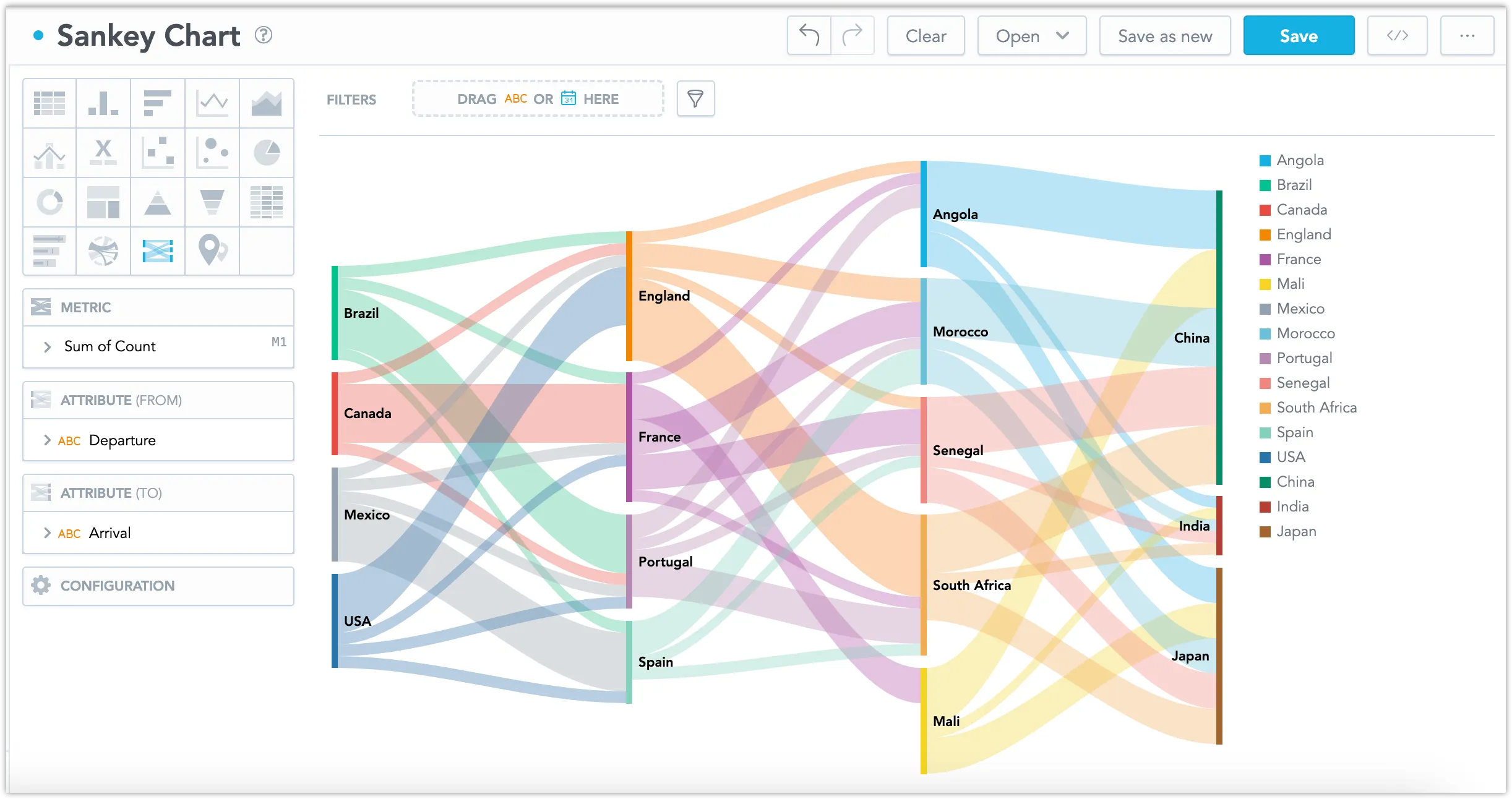Sankey Diagram
Sankey diagrams show the unidirectional flows of values from the ultimate sources to the ultimate targets, with emphasis on visualization of the flow intensity. For example, a Sankey diagram can show the movement of goods at each stage of a supply chain, such as production, transportation, and consumption. This makes it useful for highlighting flow trends and resource optimization.
Sankey Diagrams have the following sections:
- Metrics
- Attribute (From)
- Attribute (To)
- Configuration
You can also display the values as a percentage of the total sum. To do so, check the Show in % checkbox in the Metric section.
For information about common characteristics and settings of all visualizations, see the Visualization Types section.
Limits
| Bucket | Limit |
|---|---|
| Metric | 1 metric |
| Attribute (from) | 1 attribute |
| Attribute (to) | 1 attribute |