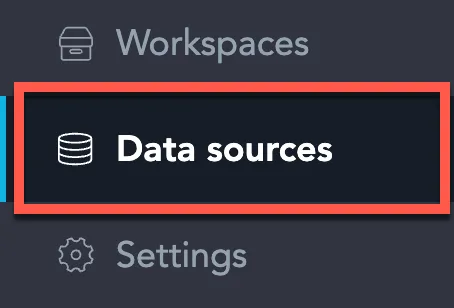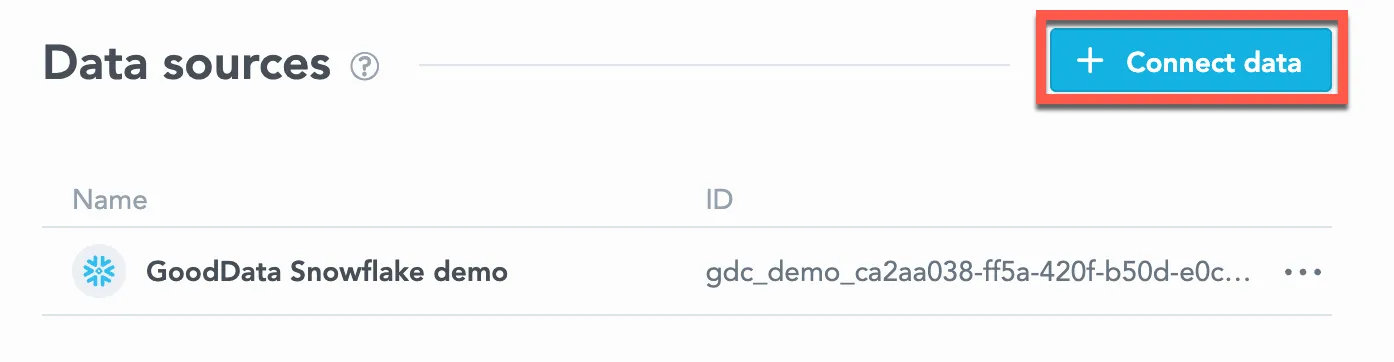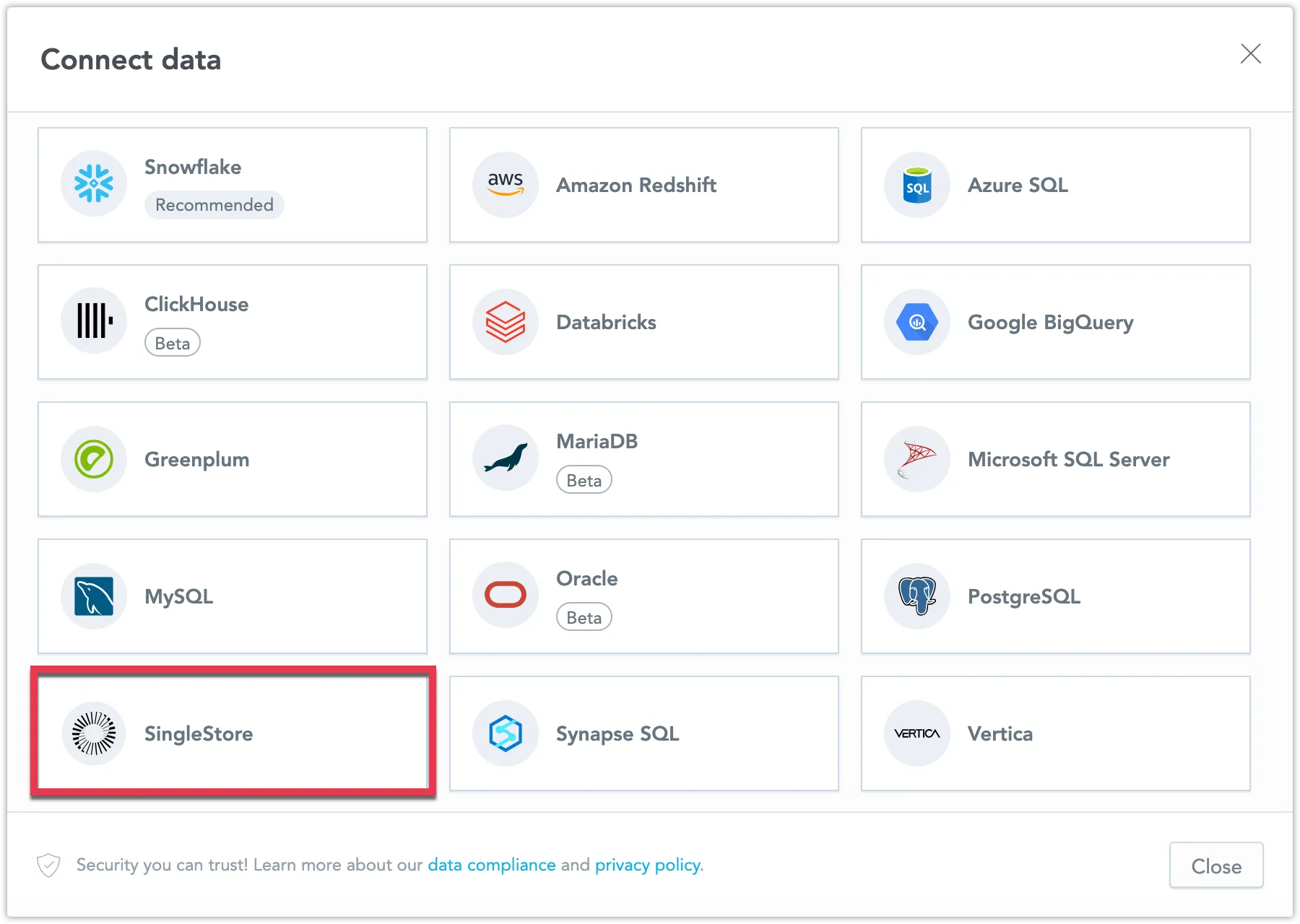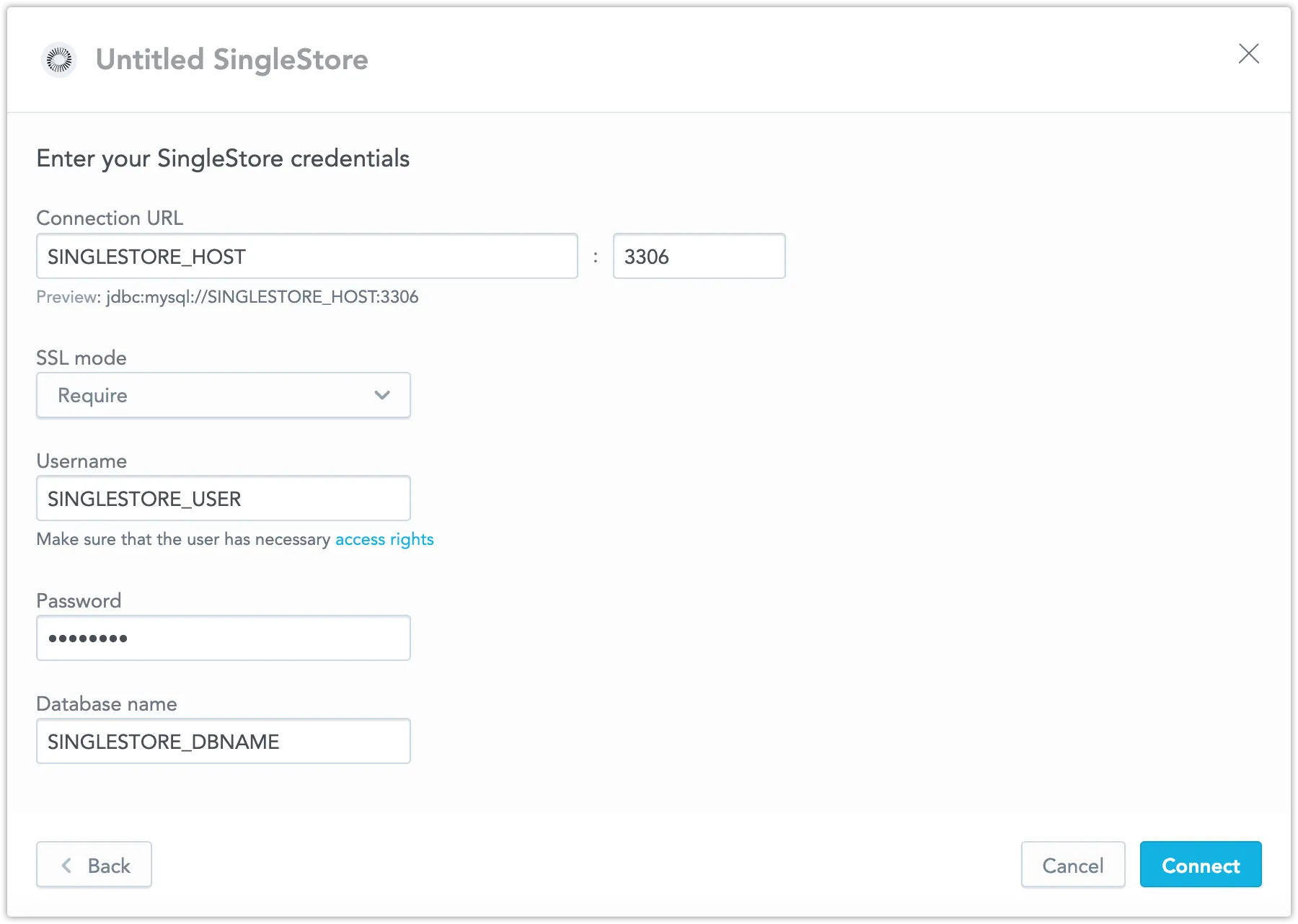Create a SingleStore Data Source
Follow these steps to connect to SingleStore and create a SingleStore data source:
Refer to Additional Information for additional performance tips and information about SingleStore feature support.
Configure User Access Rights
We recommend creating a dedicated user and user role for integration with the GoodData platform.
Steps:
Create a user role and grant it access rights:
CREATE ROLE {role_name}; GRANT SELECT ON {database_name}.* TO {role_name};Create a user and assign them the user role:
CREATE USER {user_name}; GRANT {role_name} TO {user_name};Make the user role default for the user:
ALTER USER {user_name} DEFAULT ROLE {role_name};
Create a SingleStore Data Source
Once you have configured your SingleStore user’s access rights, you can create a SingleStore data source to which you can connect.
Steps:
On the home page, switch to Data sources.
Click Connect data.
Select SingleStore.
Name your data source, fill in your SingleStore credentials, and click Connect:
Click Save.
Your data source is created!
Steps:
Create a SingleStore data source with the following API call:
curl $HOST_URL/api/v1/entities/dataSources \ -H "Content-Type: application/vnd.gooddata.api+json" \ -H "Accept: application/vnd.gooddata.api+json" \ -H "Authorization: Bearer $API_TOKEN" \ -X POST \ -d '{ "data": { "type": "dataSource", "id": "<unique_id_for_the_data_source>", "attributes": { "name": "<data_source_display_name>", "url": "jdbc:mysql:https://<SINGLESTORE_HOST>:3306/<SINGLESTORE_DBNAME>", "schema": "<SINGLESTORE_DBNAME>", "type": "SINGLESTORE", "username": "<SINGLESTORE_USER>", "password": "<SINGLESTORE_PASSWORD>" }}}' | jq .To confirm that the data source has been created, ensure the server returns the following response:
{ "data": { "type": "dataSource", "id": "<unique_id_for_the_data_source>", "attributes": { "name": "<data_source_display_name>", "url": "jdbc:mysql:https://<SINGLESTORE_HOST>:3306/<SINGLESTORE_DBNAME>", "schema": "<SINGLESTORE_DBNAME>", "type": "SINGLESTORE", "username": "<SINGLESTORE_USER>" } }, "links": { "self": "$HOST_URL/api/v1/entities/dataSources/<unique_id_for_the_data_source>" } }
Additional Information
Ensure you understand the following limitations and recommended practice.
Data Source Details
A typical JDBC URL may look like this:
jdbc:mysql:https://<host>:<port>/<databaseName>For secured connection using SSL, include
?sslMode=required.We append the
permitMysqlScheme=trueparameter to all SingleStore JDBC URL calls.Basic authentication is supported. Specify
userandpassword.Permissions for Data Rendering:
GRANT SELECTpermission is sufficient for rendering data.- If caching is desired,
CREATEandDROPpermissions are necessary for the caching database.
- GoodData uses up-to-date drivers.
Unsupported Features and Limitations
GoodData does not currently support the following features:
- The following functions are not supported:
- CORREL
- COVAR
- RSQ
- SLOPE
- INTERCEPT
- Filtering by boolean columns is not supported
- There are known issues when using SQL datasets with a SingleStore database:
- Converting a regular dataset into a SQL dataset generates an invalid query. You have to rewrite it manually to make it work.
- SQL datasets are not supported if the query contains one of these data types: TINYINT, FLOAT, DECIMAL, DOUBLE UNSIGNED.
- The SingleStore YEAR data type is converted to STRING when converting to SQL dataset.
- We do not currently support multiple hosts for SingleStore JDBC URLs.
- Support for Keys: Primary and foreign keys are not supported when generating a logical data model (LDM). As an alternative, database naming conventions may be used to automatically generate primary keys and references into the LDM.
- Common Table Expressions (CTEs): The
show missing valuesfeature will not work due to limitations with CTEs. - Unsupported Data Types:
- The following data types are not supported:
LONGBLOB,MEDIUMBLOB,BLOB(exceptTINYBLOB),TIME,GEOGRAPHYPOINT,JSON,RECORD,ARRAY. - The
YEARdata type cannot render data (similar issue as with MariaDB).
- The following data types are not supported: