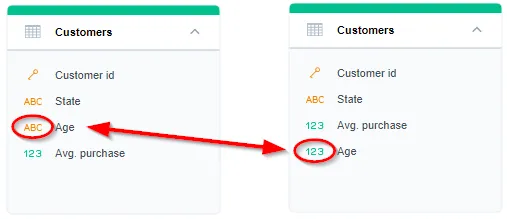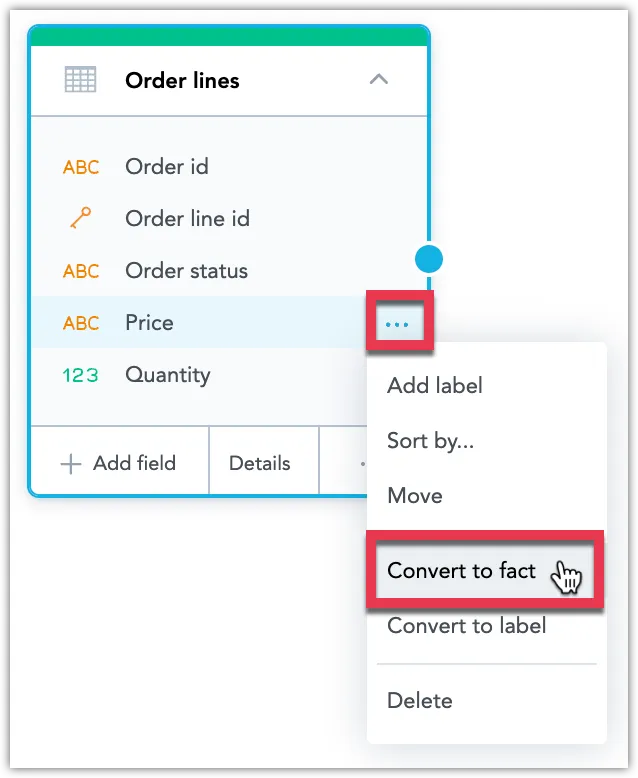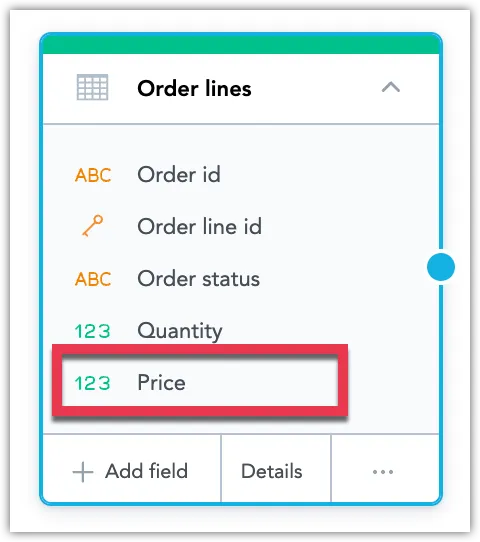Convert between Facts and Attributes
Whenever needed, you can change the type of an object within your dataset: convert a fact into an attribute, or an attribute into a fact.
The steps below describe how to convert an attribute into a fact, but you can use them to convert a fact into an attribute in the same way.
Steps:
In the Data tab, switch to Edit mode.
Locate your dataset and click on the attribute you want to convert into a fact.
A button with three dots appears.
Click the button and select Convert to Fact.
A dialog appears with a warning about the consequences of your change.
Click Convert.
The attribute appears as a fact now.
Ensure the newly converted fact is correctly mapped onto the appropriate source column in your database. On the dataset click More …, select View details, switch to the Data mapping tab and make changes if required.
Click Save to apply your changes.