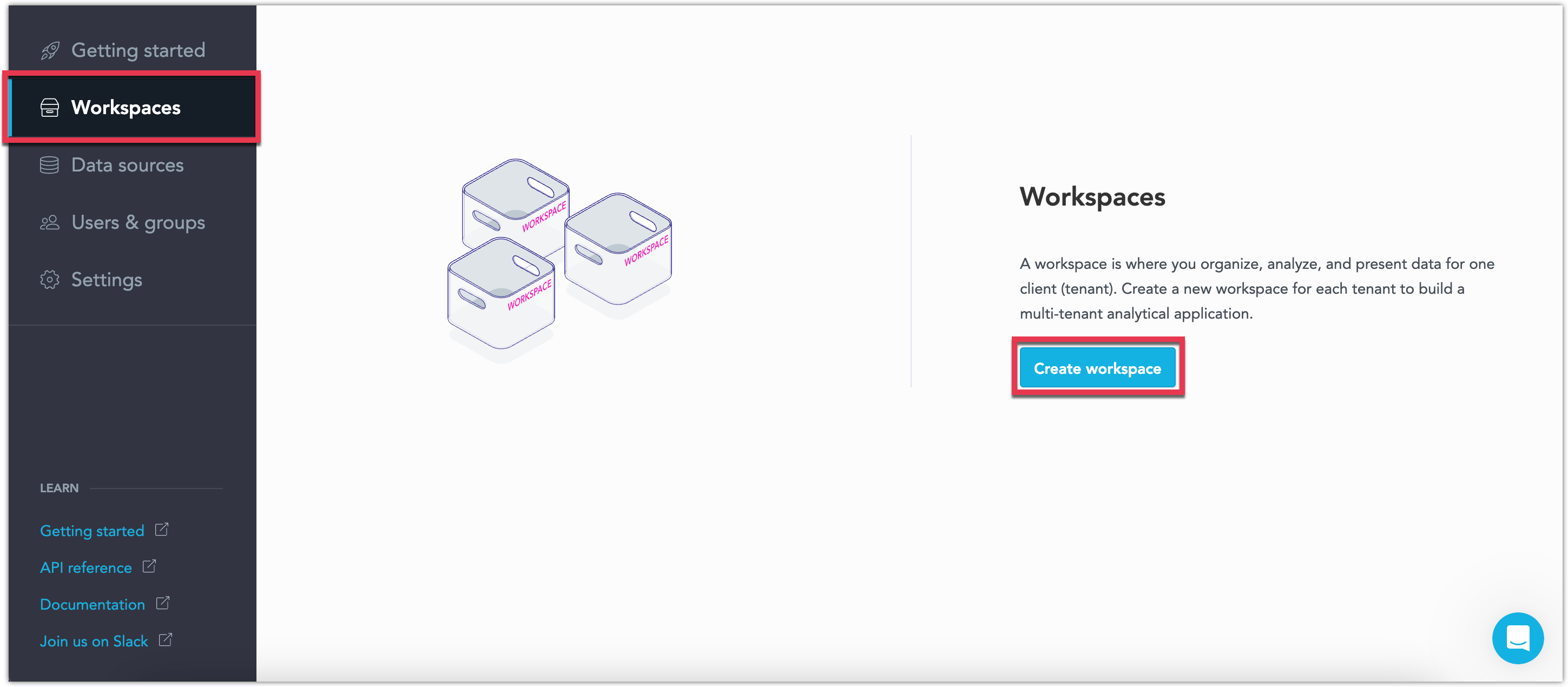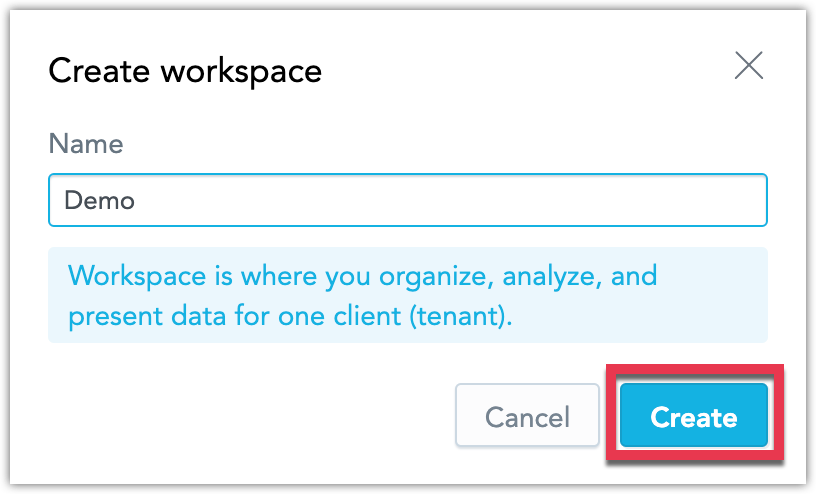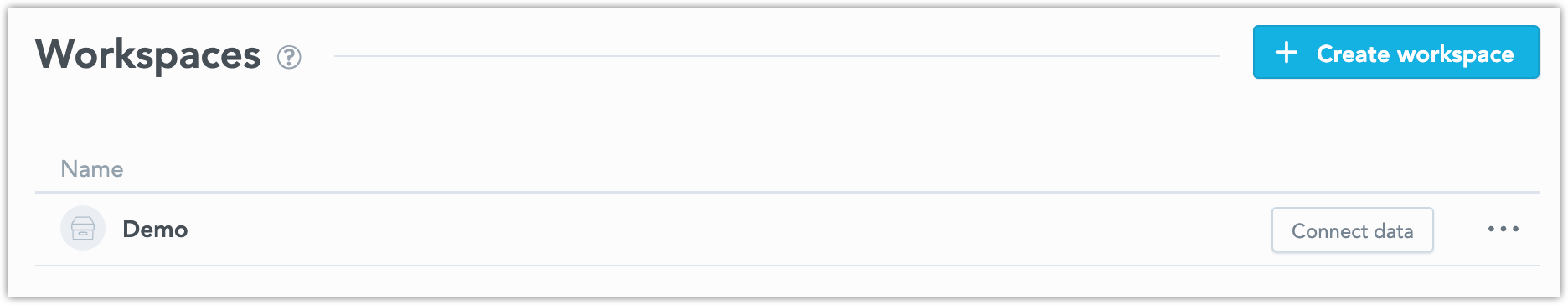2. Create Workspace
A workspace is a space to which you connect your data and where you put all your metrics, visualizations, and dashboards.
Creating multiple workspaces is especially useful if your company has multiple departments, for example engineering and sales, and you want to organize analytics for each department individually.
Steps:
Go to Workspaces and click Create Workspace.
Name the workspace and click Create.
The workspace is created and appears in the list of workspaces.
To create a workspace, submit a POST request to /api/v1/entities/workspaces:
curl $HOST_URL/api/v1/entities/workspaces \
-H "Content-Type: application/vnd.gooddata.api+json" \
-H "Accept: application/vnd.gooddata.api+json" \
-H "Authorization: Bearer <API_TOKEN>" \
-X POST \
-d '{
"data": {
"attributes": {
"description": "My first workspace created using the API.",
"name": "Demo"
},
"id": "demoId",
"type": "workspace"
}
}' | jq .
To confirm that the workspace has been created, the server returns the following response:
{
"data": {
"id": "demoId",
"type": "workspace",
"attributes": {
"description": "My first workspace created using the API.",
"name": "Demo"
}
},
"links": {
"self": "$HOST_URL/api/v1/entities/workspaces/demo"
}
}