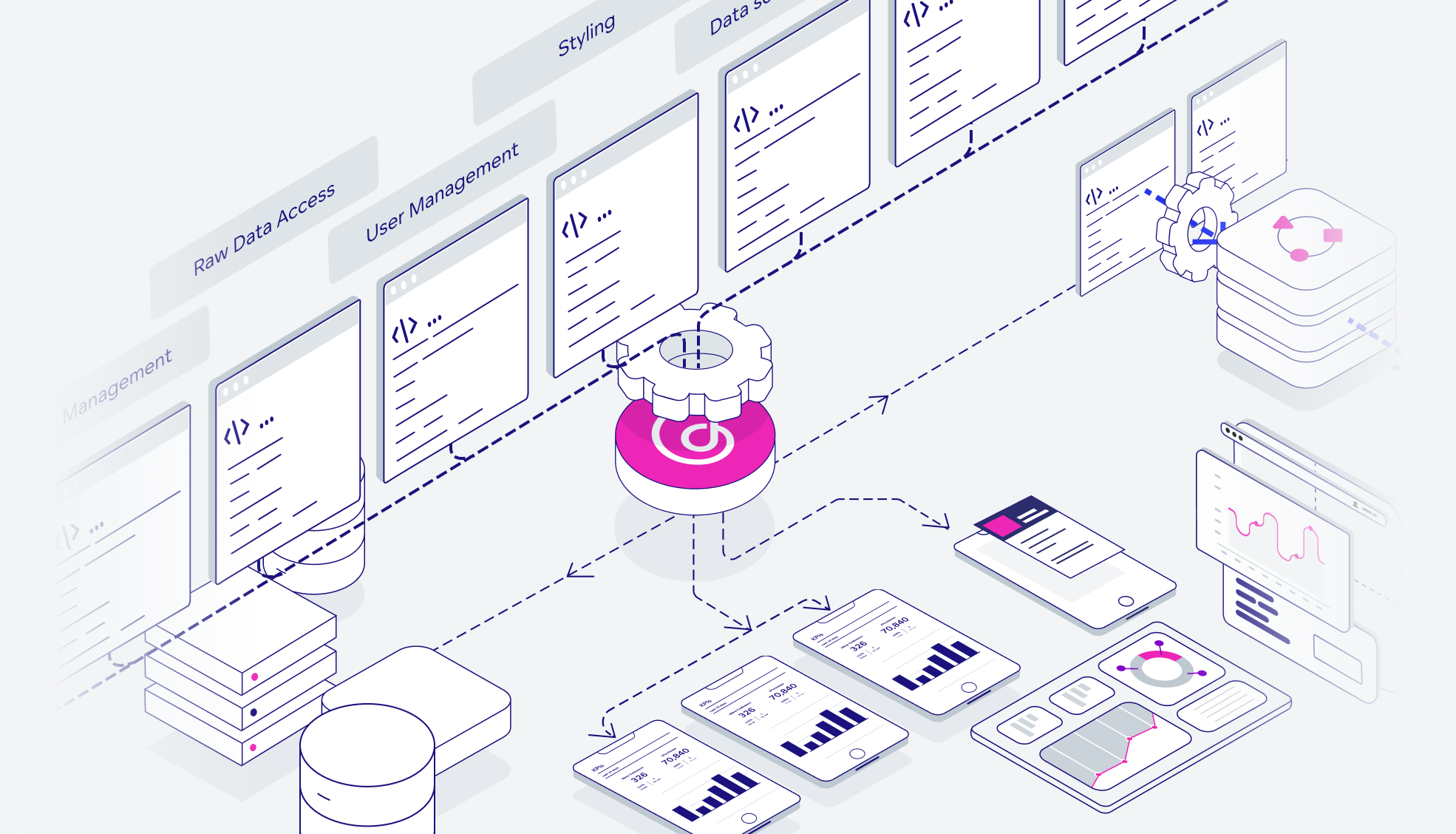API
One of the main strengths of the GoodData platform is its APIs. Through GoodData APIs, you can access the raw data, customize your user interface, and more. Essentially, they allow you to incorporate all of GoodData’s features into your own application. You can also explore your data through the functionality of GoodData using any application that can send HTTP requests.
Introduction
The GoodData public API is divided into three main categories, each with its own unique URI space and set of features. This division allows users to easily identify the right API for their specific needs.
The three main API categories are:
Together, the three main components let you access and manage most of the GoodData platform’s features.
Entity API
The Entity API is a vital component of the GoodData platform, designed to comply with RESTful principles for enhanced hypermedia, HTTP caching, and resource discovery. This API employs interconnected resources representing the application state, offering advanced support for filtering, querying, and uniform paging.
The Entity API supports CRUD operations on most entities, and all objects are identified by a combination of their type and a unique id. Users can navigate and manipulate the Entity API as a state machine by accessing resources through hypertext.
Example endpoints:
../api/v1/entities/dataSources../api/v1/entities/workspaces/{workspaceId}/workspaceSettings../api/v1/entities/admin/organizations/{id}
Entity API endpoints use the application/vnd.gooddata.api+json as a media type, which is a vendor-specific extension of JSON media inspired by JSON::API.
Example
This example shows how to create a Snowflake data source using the Entity API.
curl $ENDPOINT/api/v1/entities/dataSources \
-H "Content-Type: application/vnd.gooddata.api+json" \
-H "Accept: application/vnd.gooddata.api+json" \
-H "Authorization: Bearer $GD_TOKEN" \
-X POST \
-d '{
"data": {
"type": "dataSource",
"id": "<unique_id_for_the_data_source>",
"attributes": {
"name": "<data_source_display_name>",
"url": "jdbc:snowflake://<SNOWFLAKE_ACCOUNT>.snowflakecomputing.com:5432?warehouse=<SNOWFLAKE_WAREHOUSE>&db=<SNOWFLAKE_DBNAME>",
"schema": "<SNOWFLAKE_SCHEMA>",
"type": "SNOWFLAKE",
"username": "<SNOWFLAKE_USER>",
"password": "<SNOWFLAKE_PASSWORD>"
}
}
}' | jq .
Declarative API
The Declarative API operates exclusively with the all-in-one document model, which distinguishes it from the Entity API that allows individual object access and management. This is especially useful if you need to work with all the objects at once, typically updating them at the same time or removing them from a workspace.
The Declarative API supports both the GET and PUT HTTP methods for all available endpoints and components, enabling users to back up a component before updating it or even completely clear it using an empty template. The PUT method does not return a payload to save data.
Example endpoints:
../api/v1/layout/organization../api/v1/layout/workspaces/{workspaceId}/dashboards../api/v1/layout/workspaces/{workspaceId}/logicalModel
The payload format does not contain specific meta-fields. Each object has a unique id in combination with a type from the JSON wrapper node. The media type for Declarative API is application/json.
Example
The following example sets all the workspaces data filters as a bulk replacement using Declarative API.
curl $ENDPOINT/api/v1/layout/workspaceDataFilters \
-H "Content-Type: application/json" \
-H "Authorization: Bearer YWRtaW46Ym9vdHN0cmFwOmFkbWluMTIz" \
-d '{
"workspaceDataFilters": [
{
"columnName": "WDF__CLIENT_ID",
"id": "WDF__CLIENT_ID",
"title": "Client id",
"workspace": {
"id": "ecommerce-parent",
"type": "workspace"
},
"workspaceDataFilterSettings": [
{
"filterValues": [
"merchant__bigboxretailer"
],
"id": "ecommerce-merchant-bigboxretailer",
"title": "ecommerce merchant bigboxretailer",
"workspace": {
"id": "ecommerce-merchant-bigboxretailer",
"type": "workspace"
}
},
...
}
]
},
{
"columnName": "PRODUCT_BRAND",
"id": "PRODUCT_BRAND",
"title": "Product Split",
"workspace": {
"id": "ecommerce-parent",
"type": "workspace"
},
"workspaceDataFilterSettings": [
...
]
}
]
}' \
-X PUT | jq .
Action API
The Action API represents action-based operations within the GoodData platform, such as Remote Procedure Call (RPC) over JSON API.
Most of the Action calls do not change the state of the application. Instead, they usually return the result of an operation. For example, /api/v1/actions/workspaces/{workspaceId}/execution/afm/computeValidObjects returns a list of valid objects for the given workspace.
Example endpoints:
../api/v1/actions/dataSources/{dataSourceId}/test../api/v1/actions/workspaces/{workspaceId}/execution/afm/computeValidObjects..api/v1/actions/dataSources/{dataSourceId}/uploadNotification
The Action API includes components related to the computational aspect of the application, as well as operations on data sources. The Action API media type is application/json.
Example
The following example shows how to test a data source using the Action API.
curl $ENDPOINT/api/v1/actions/dataSources/<dataSourceId>/test \
-H "Content-Type: application/json" \
-H "Accept: application/json" \
-H "Authorization: Bearer {GD_TOKEN}" \
-d '{}' \
-X POST | jq .
API Limits
| Feature | Limit | Comment |
|---|---|---|
| Timeout for reading a response | 180 seconds | The timeout applies between two read operations, not for the entire response. If the server does not transmit anything within this time, the connection is closed. |
| Maximum size of the client request body | 20 MB | If a request is larger than this limit, the client will get a 413 Request Entity Too Large error. |
| Maximum size of the client request header | 16 kB | If the request line exceeds the size of one buffer, a 414 Request-URI Too Large error is returned. If any request header field is larger than the buffer, a 400 Bad Request error is returned. |
| Maximum size of the server response header | 16 kB | The size of the buffer used for reading the first part of the response received from the proxied server. While response headers are usually small, the limit is set to 16 kB to support identity providers like Azure Active Directory, which may return very long headers. |
Limits in a dedicated cluster can be changed after considering the individual use case.